So you want to run 3 days one week, and 4 the next, always with 1 day of rest? It’s easy to configure your settings to achieve this (though there are a couple of caveats – see below).
Just go to your Training Settings, click ‘Update’ and set your ‘Target runs per week’ to 4 (or higher) and the ‘Max run streak’ field to 1. Save and let your new plan build.
(You may need to click on the ‘Advanced options’ link to reveal the ‘Max run streak’ field.)
The Caveats
Given your constraints, TrainAsONE is always building the most beneficial but safe plan for you to achieve your goal(s). Consequently, there may be periods where the run on alternate days are not scheduled. This is most easily explained with an example. You could be performing Economy runs every other day, and when the system calculates that it would be good to introduce speedwork, this pattern may need to be interrupted by one (or a number) of episodes where two days of rest are best.

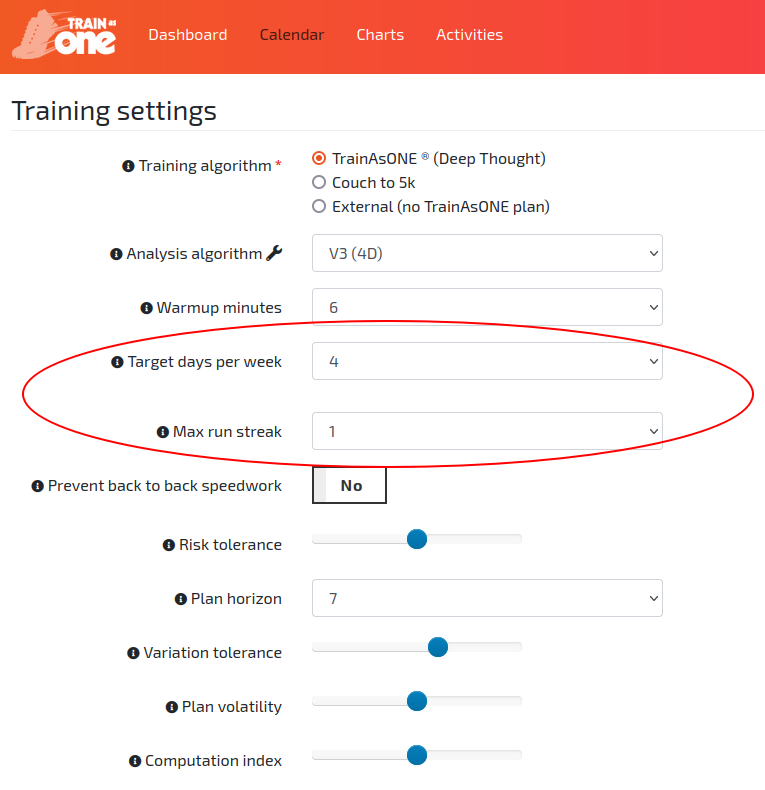
Comments are closed.