Category:
FAQs
You can inform TrainAsONE that you need to take a break from your training by setting a pause stating the date on which you would like your training plan to resume. This is good for a couple of reasons. Firstly it allows you to see what your plan will look like upon return to training, and secondly it will stop unwanted ‘upcoming workout emails’ being sent for every run scheduled whilst you are on your break.
To set a pause:
1. On your Dashboard page, click the ‘Pause training or record injury’ button.
2. Enter the date that you would like your training to resume.
3. Click the ‘Save’ button. Your plan will then be rebuild accordingly.

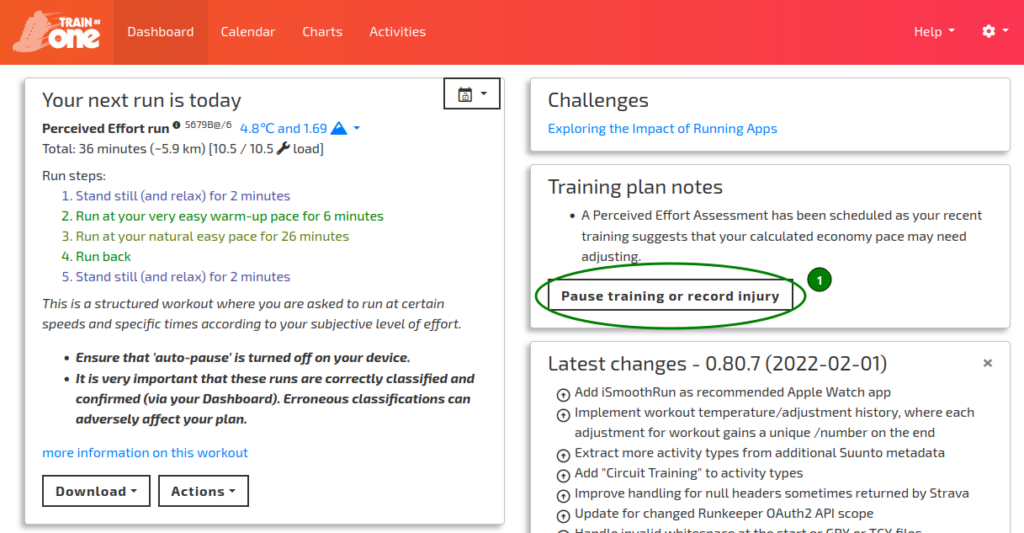
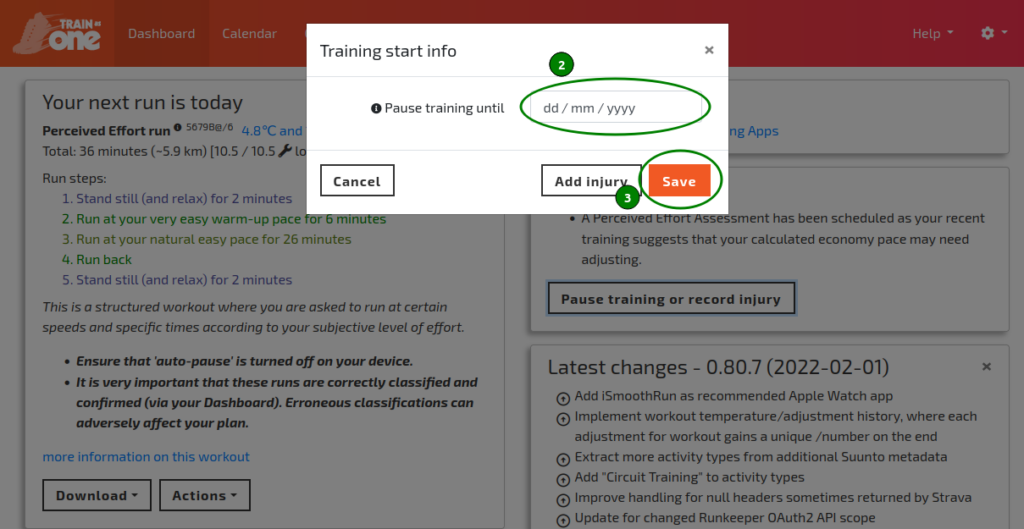
Comments are closed.