Category:
FAQs
There are two possible reasons:
1. Displaying of heart rate specifications (zones) for planned workouts is a premium feature and you are a free member. Please subscribe to a paid plan either within the TrainAsONE mobile app or via your web subscription page.
or 2. The ‘run with heart rate monitor’ setting under the Workout Preferences section of your Profile is set to off. Please edit and set to on.

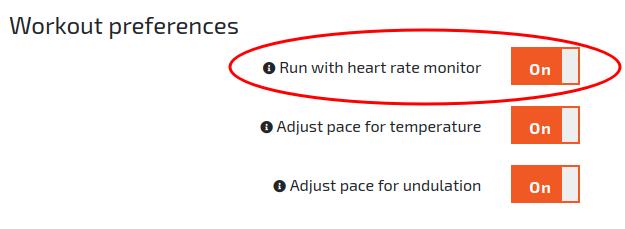
Comments are closed.