Category:
FAQs
Whilst on the whole this is not encouraged, we readily accept that there are sometimes good reason to do so. And it is easy to do from your Training Settings.
1. Click the ‘Update training settings’ button.
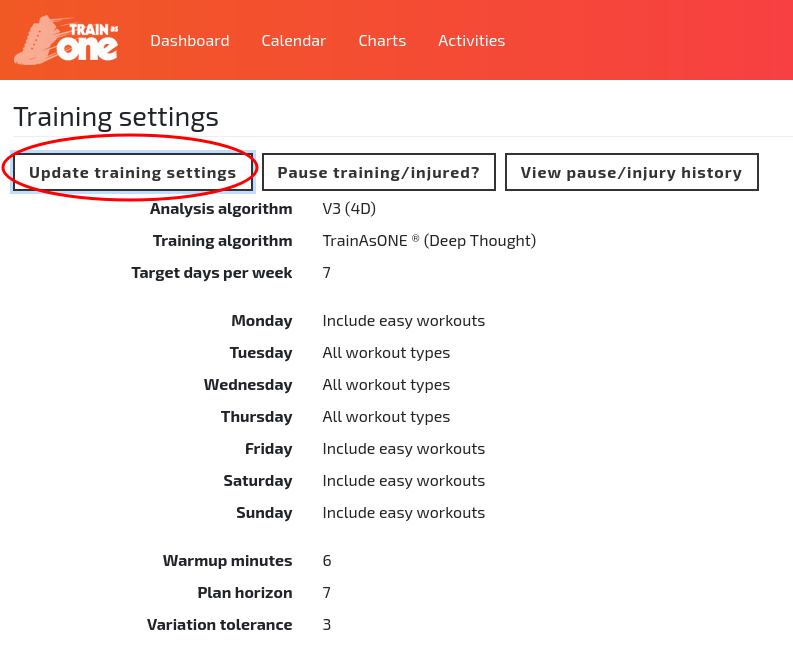
2. Click the ‘Restart Couch to 5k, or repeat training’ link.
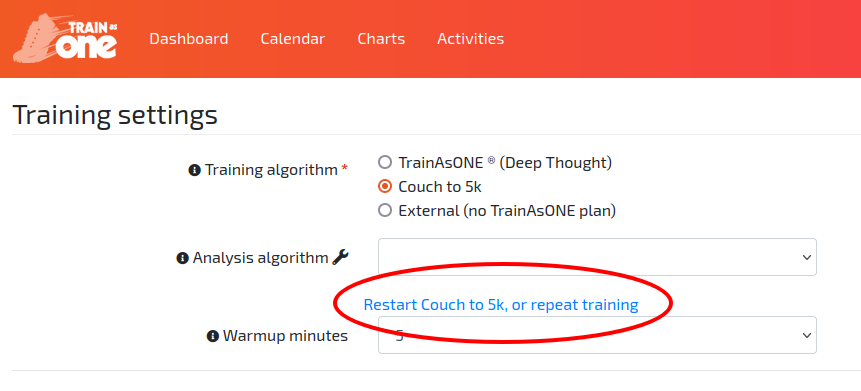
3. Two additional fields (‘Start date’ and ‘Start run’) will appear.
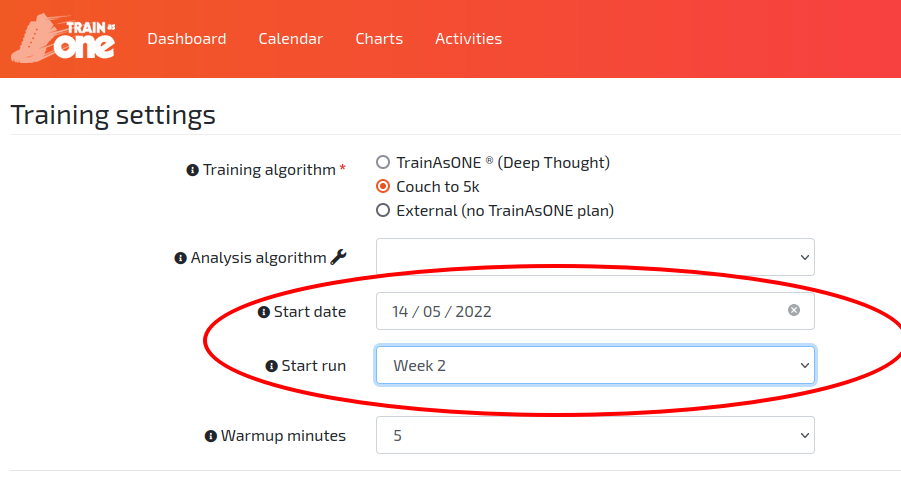
4. If and as necessary, amend the ‘Start date’ field to specify the date that you wish to run next.
5. Amend the ‘Start run’ field to specify which workout of Couch to 5k you would like to do next. The drop-down list displays not just the weeks, but individual workouts (e.g. Week 3, Run3; Week 3, Run3, etc.). This allows you to jump forward or backwards to any point in the Couch to 5k programme.

Comments are closed.