Category:
FAQs
This is possible using the Training Day Rules, accessible for the required day in your web Calendar:
– Go to your web Calendar ① and click on the title of the day ② that you wish to set a maximum run duration. (Exampled as March 9th in the image below.)
– On the resulting ‘Training Day Rules’ pop-up dialog, simply set the ‘Maximum minutes for run’ field ③ to your desired value and then click ‘Save’ ④.

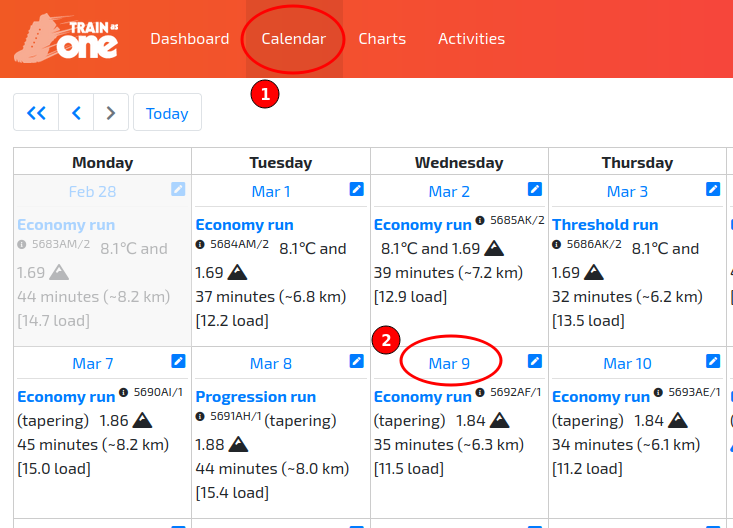
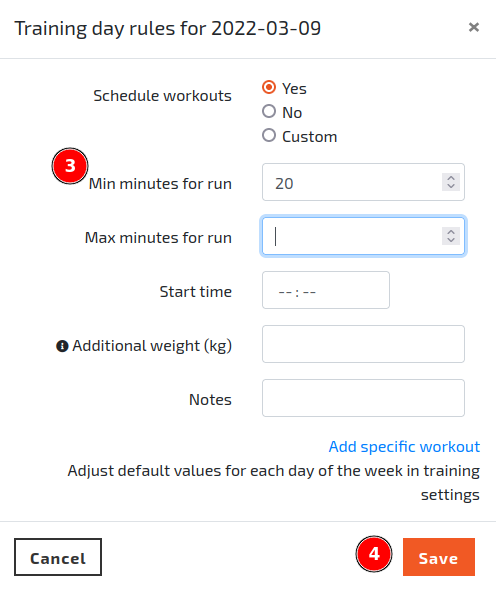
Comments are closed.