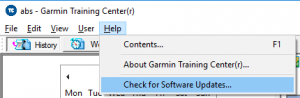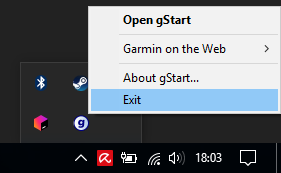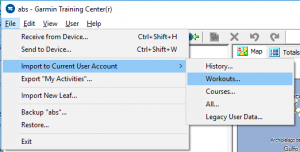A Garmin watch and TrainAsONE are two excellent training tools, and now they work together even better…
Amongst the many recent new features in TrainAsONE is the ability to generate Garmin workouts directly from your TrainAsONE plan, including adjustment for temperature and undulation. This can then be downloaded and copied directly to your watch for running against.
Not all Garmin watches can handle custom workouts, but we have compiled a list below to help you check your watch.
Since Gamin have been making watches for a while, they have also changed the workout format, but we have written the code to generate both formats.
Recent Garmin watches with custom workouts (using FIT)
- Forerunner 220, 225, 230, 235, 620, 630, 735, and 920
- Fenix 3 & 5
- Tactix Bravo
These watches use the FIT file format and appear as a storage device when connected to a computer. Simply download the FIT workout from your Dashboard and copy directly to the ‘NewFiles’ or ‘Workouts’ folder found on your watch.
Earlier Garmin watches with custom workouts (using TCX)
- Forerunner 205, 301, 305, 310, 405, 410, 610, and 910
These watches use the TCX file format, which has to be downloaded from your Dashboard and then transferred to the device using the “Garmin Training Center” software:
Setup Garmin Training Center (only need to do once)
- Install Garmin Training Center – this CD should have come with your device, or you can download from download.cnet.com
- Install and Run Training Center, and select from the menu Help > Check for Software Updates – to ensure you are running the latest 3.6.5 version
- If you are using GarminExpress to upload new activities from your device to Garmin Connect on the same computer, check the system tray ^ on the bottom right of the screen to see if there is a “gStart” icon (shown as (g)). Right click it and tell it to exit and not start again, as it is not needed, and may confuse GarminExpress
- Connect up your device with Training Center running and it should automatically sync
- If you are not making any use of the standard Workouts you may want to select the Workout tab and the delete any workouts you see to declutter
Download workout to watch
- Login to the TrainAsONE dashboard
- Select Send my Next Run > Download as Garmin TCX workout, then save the workout-NNN.tcx
- Run Training Center and select File > Import to Current User Account > Workouts and select the downloaded workout-NNN.tcx file
- Select Send to device
Happy Training!