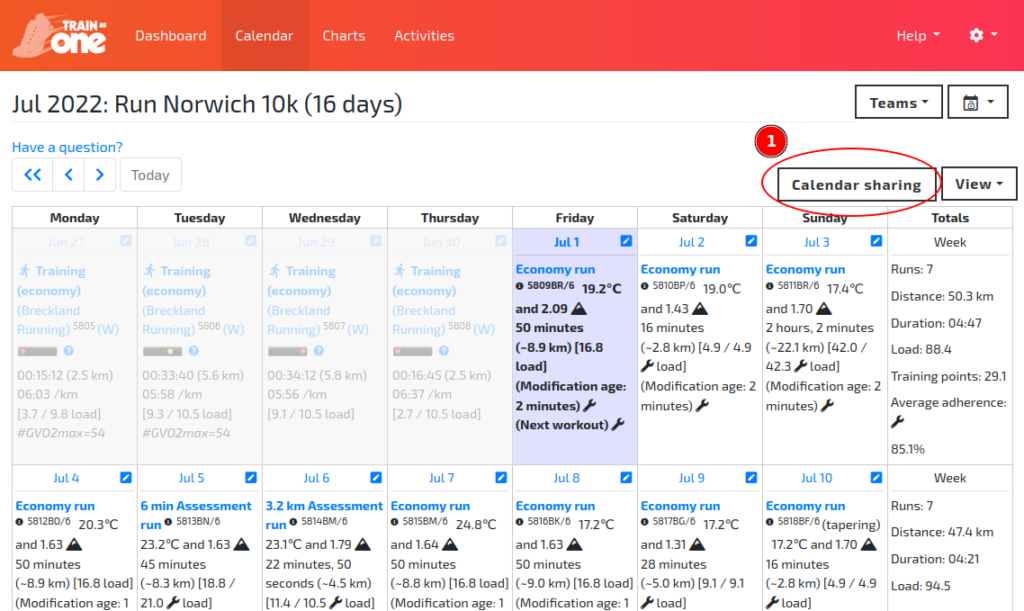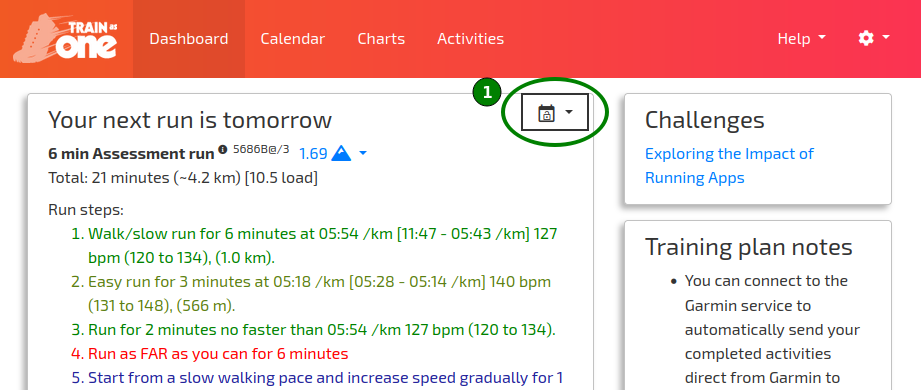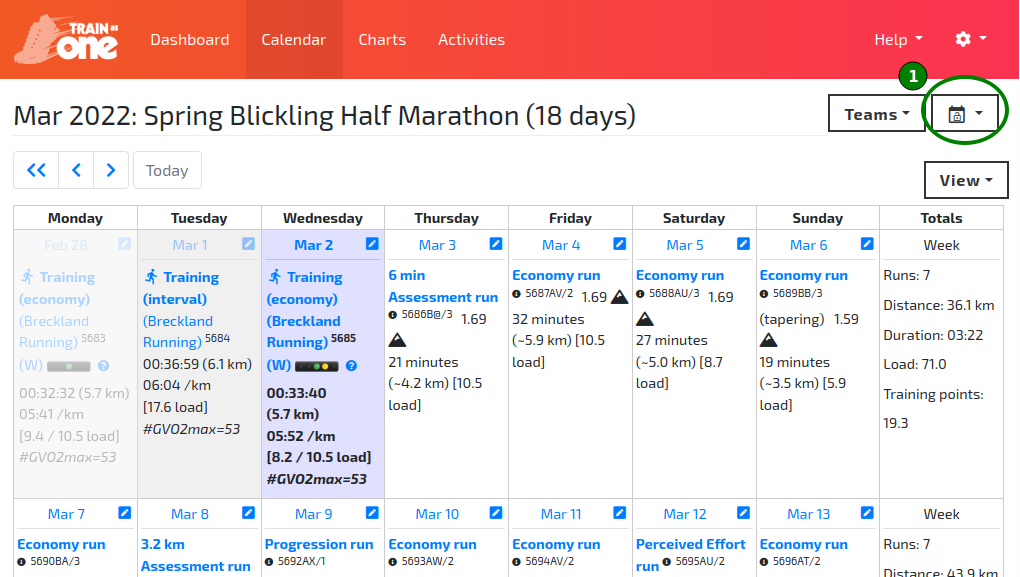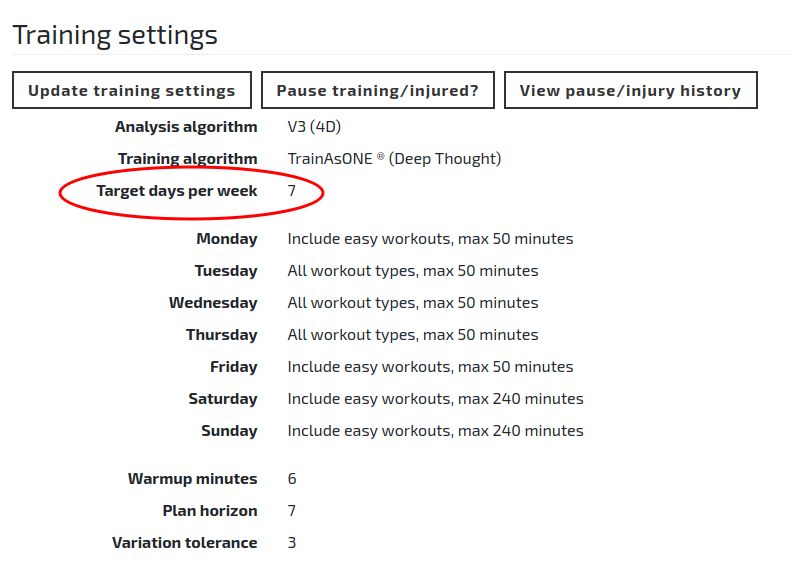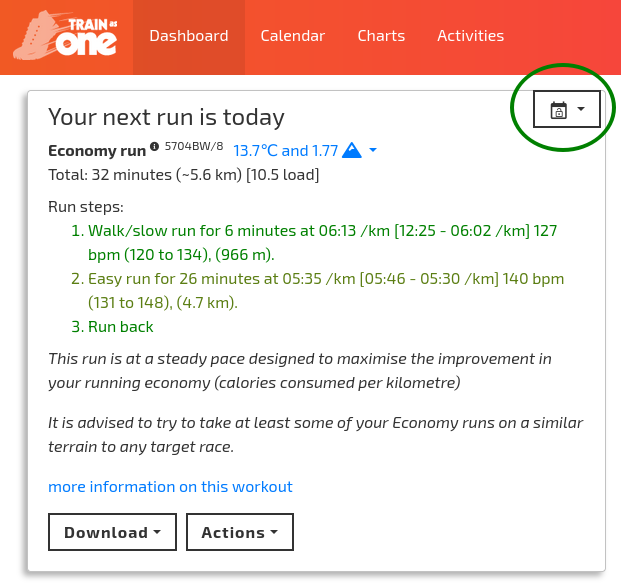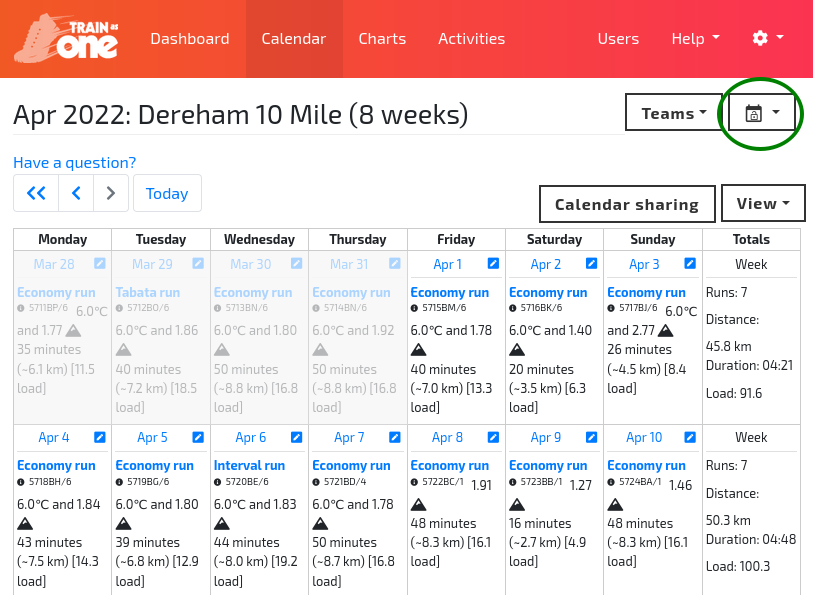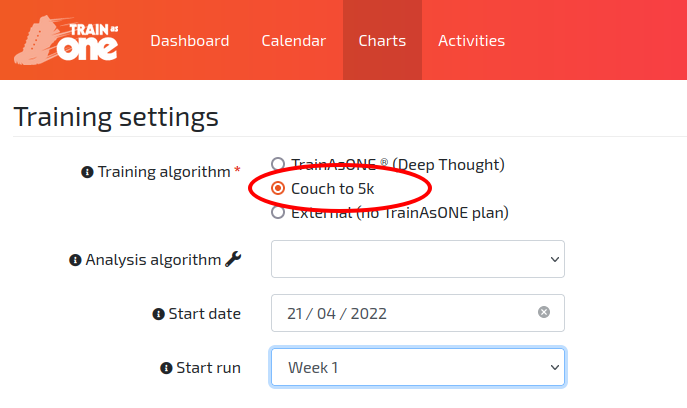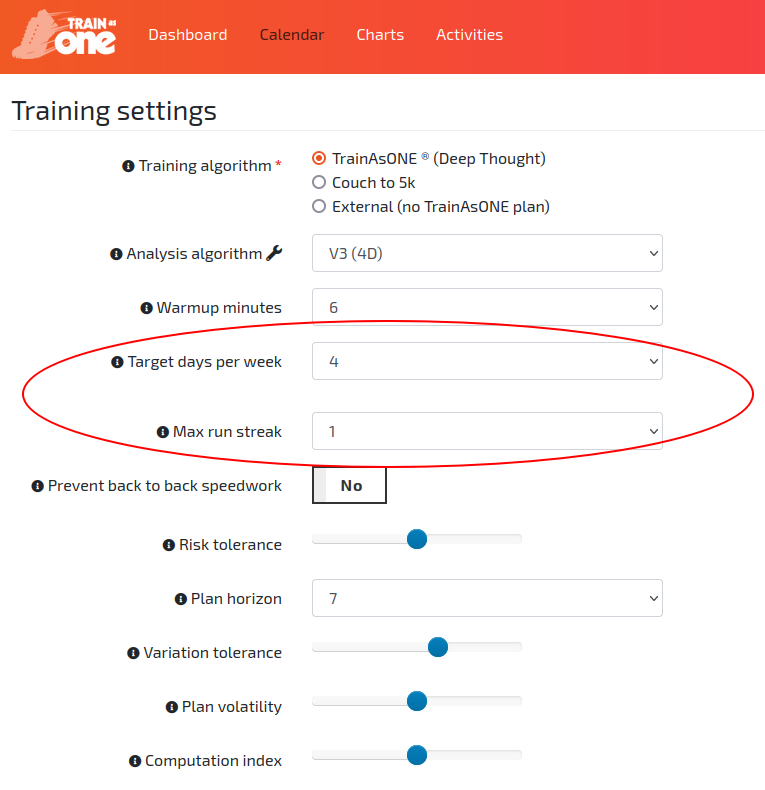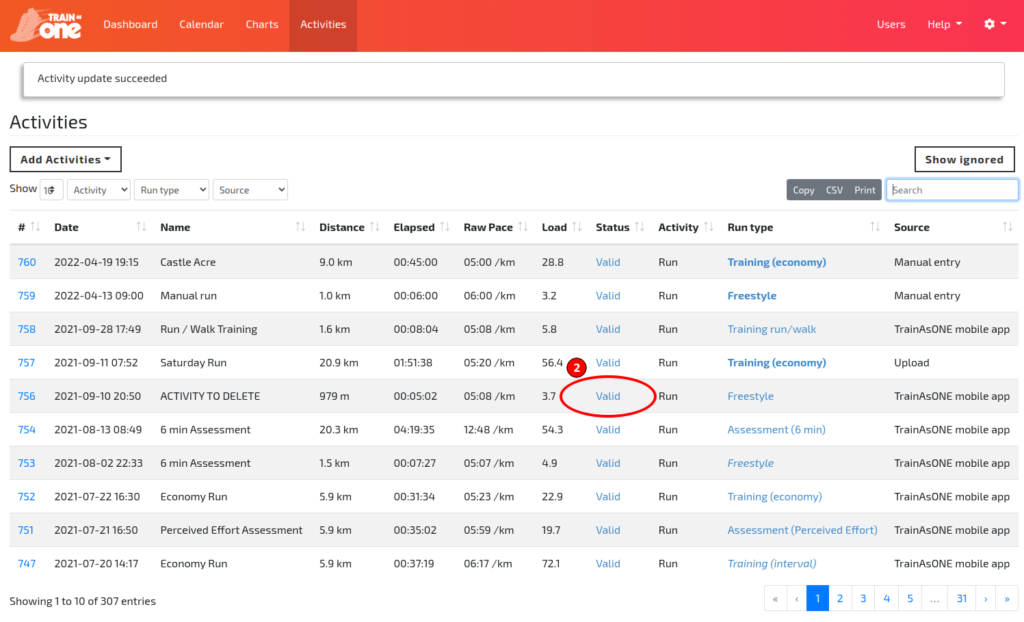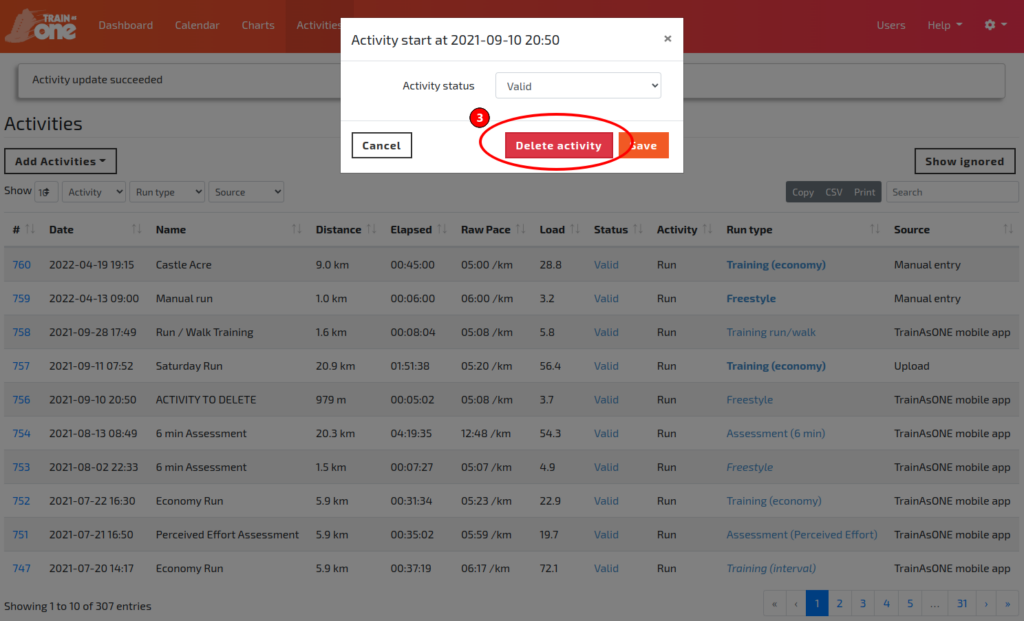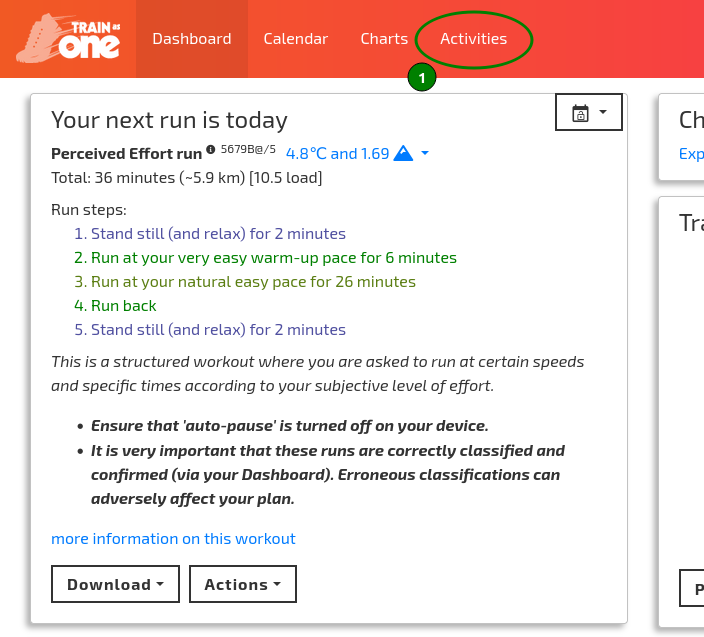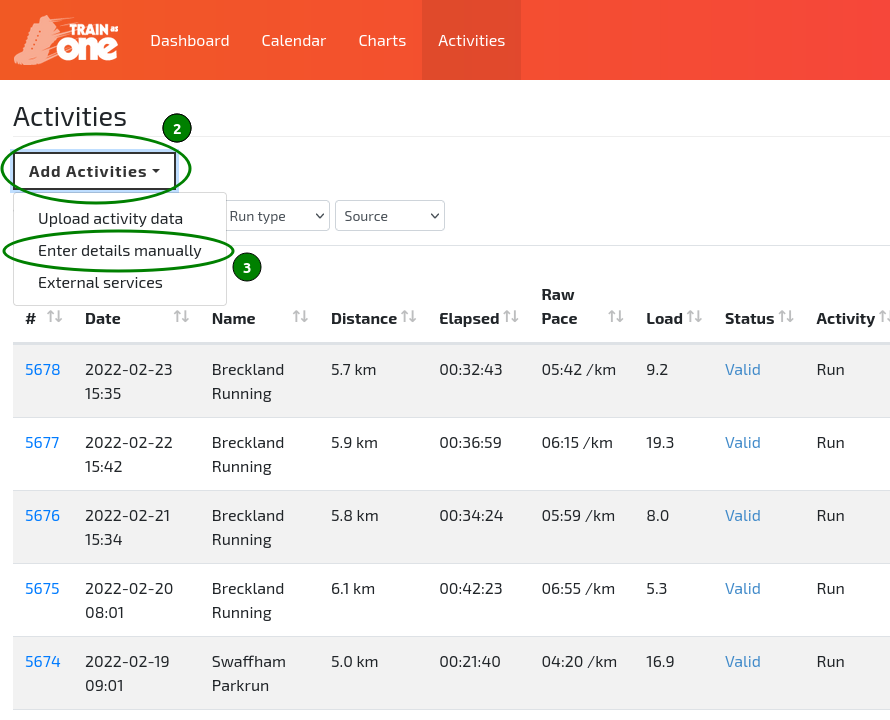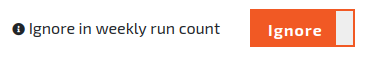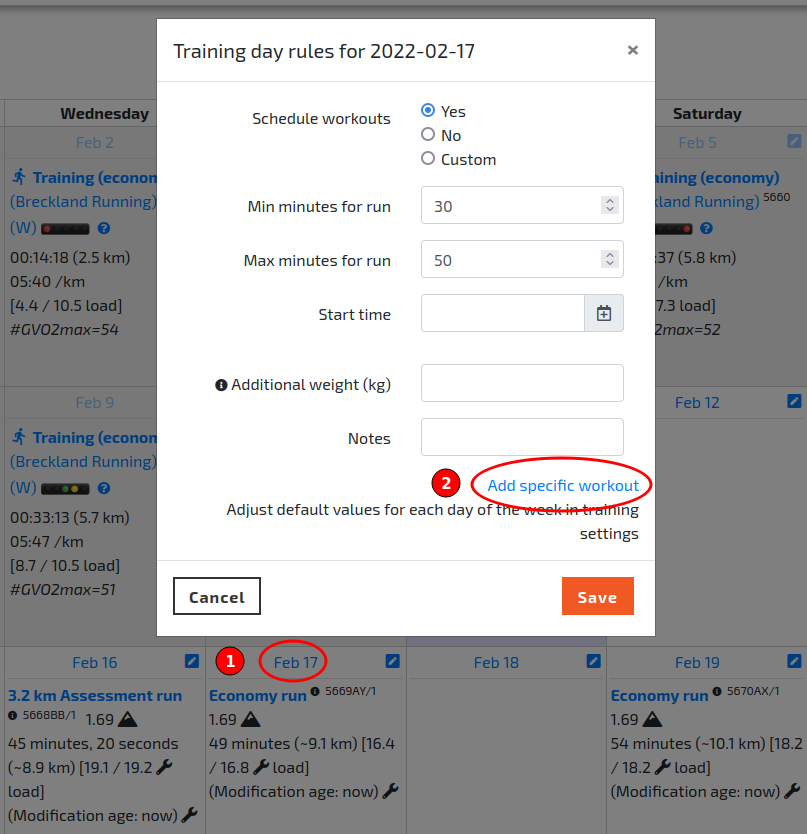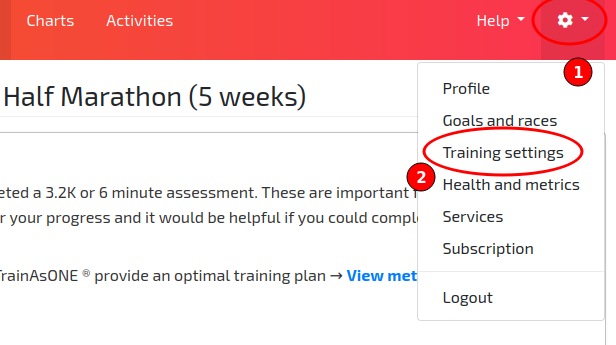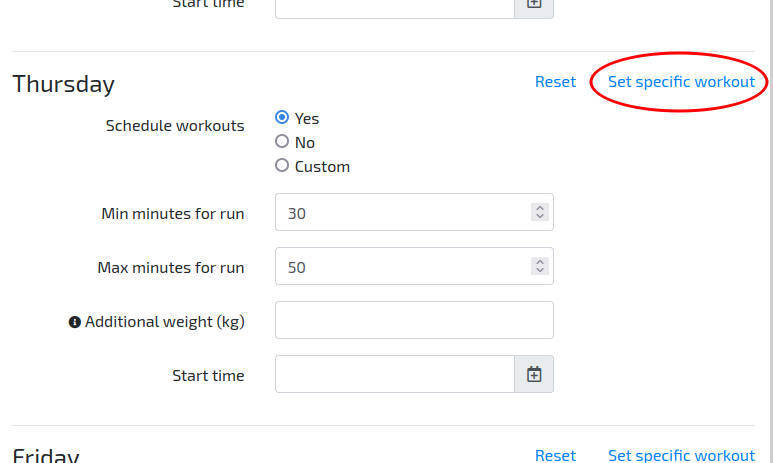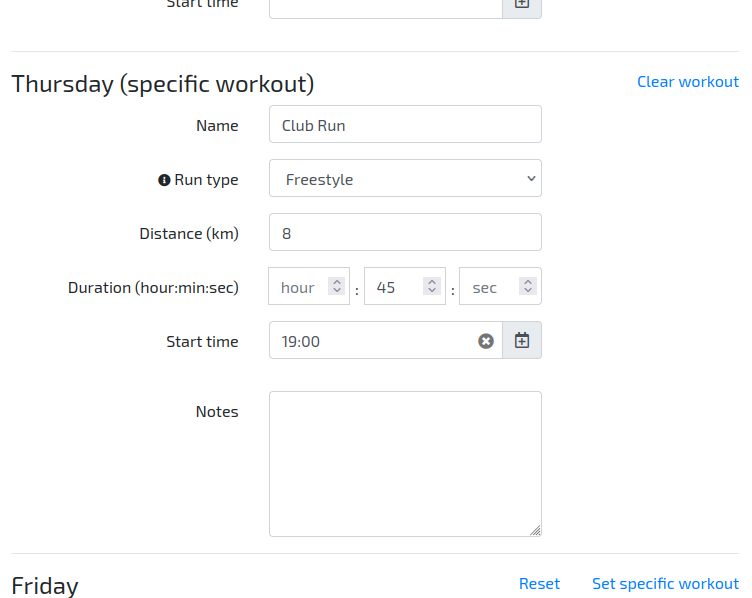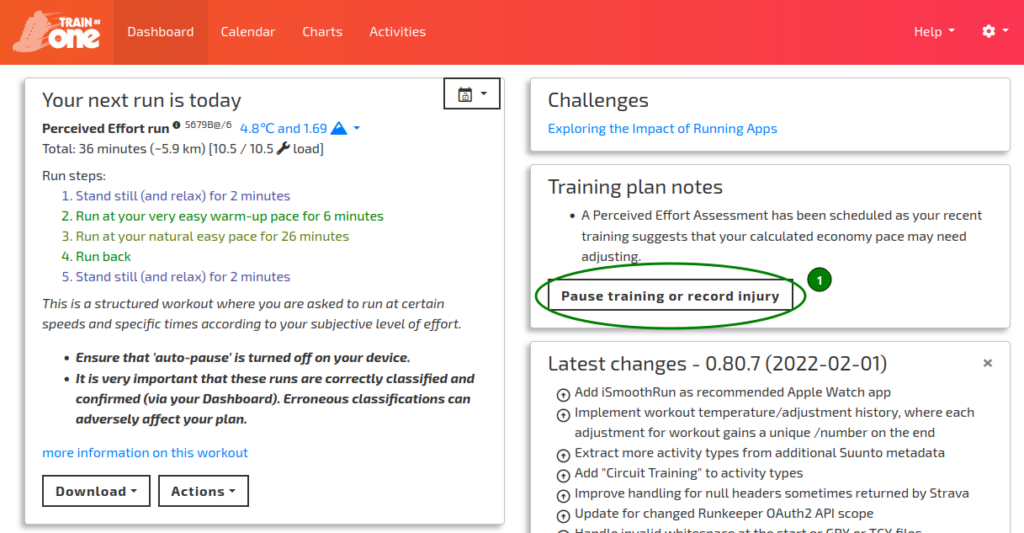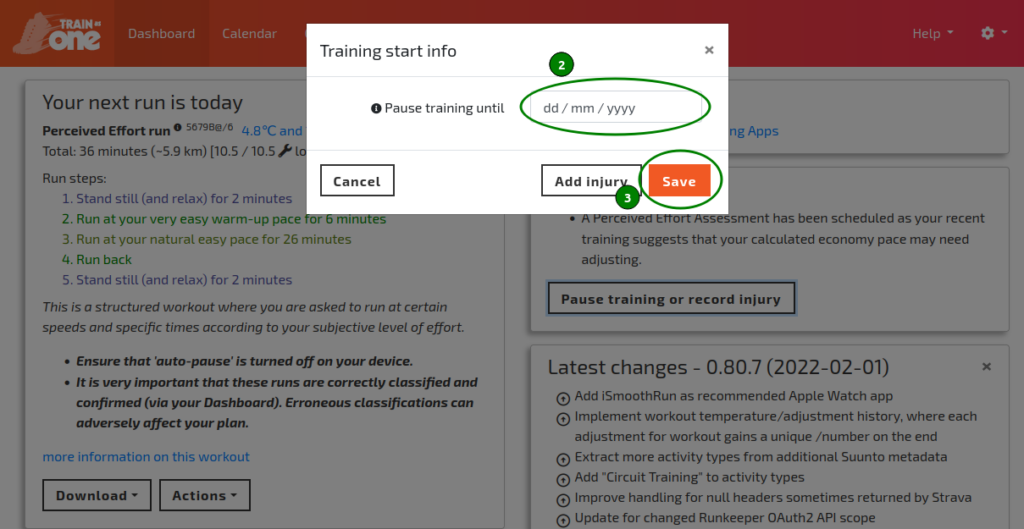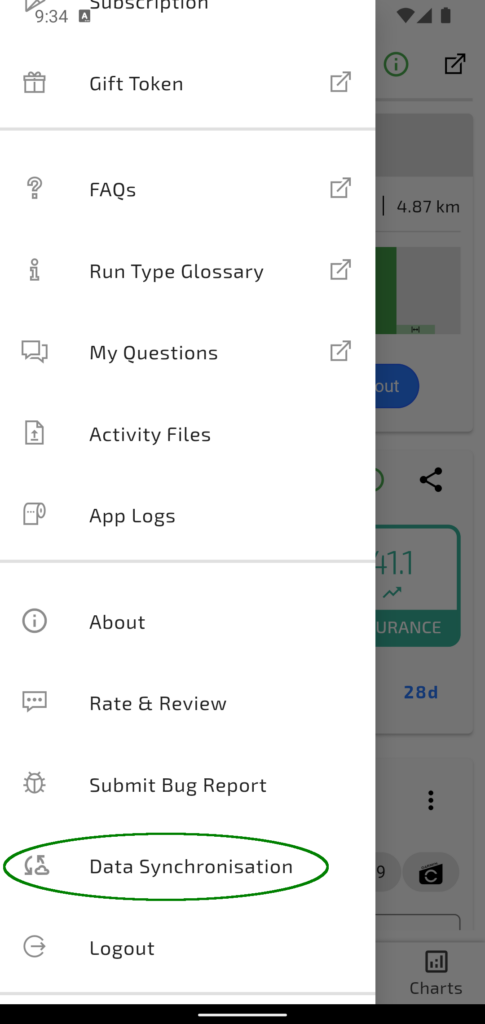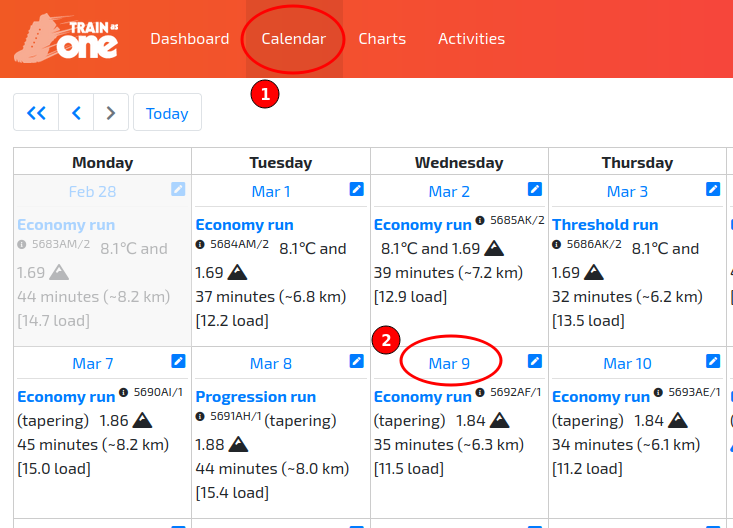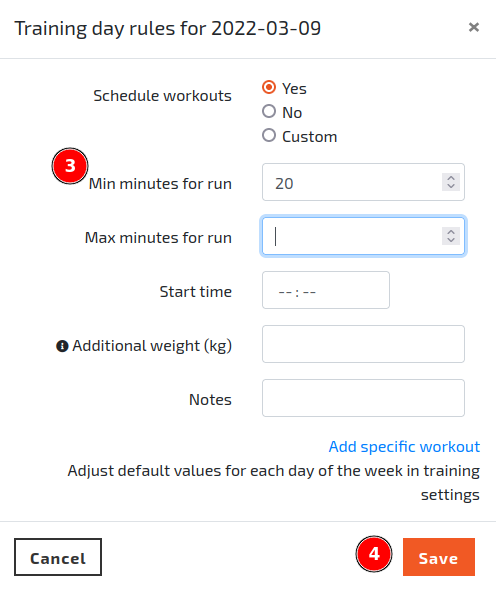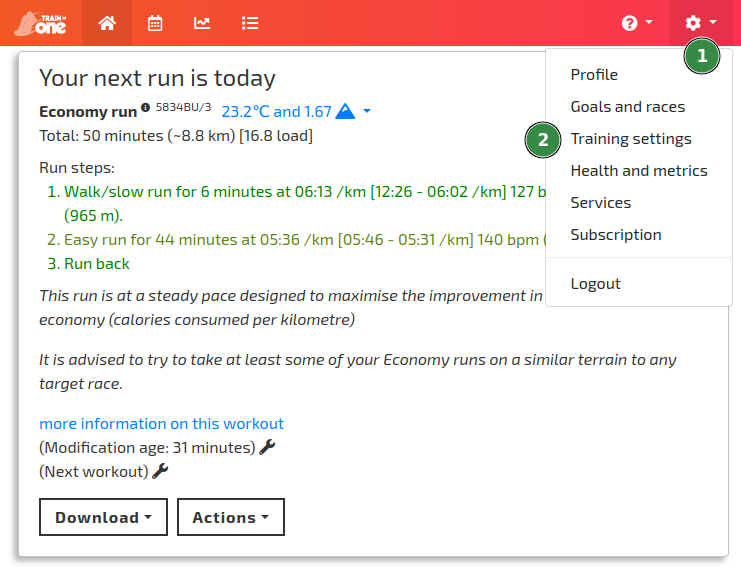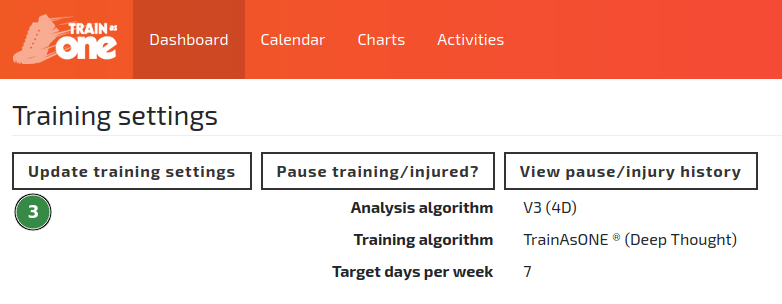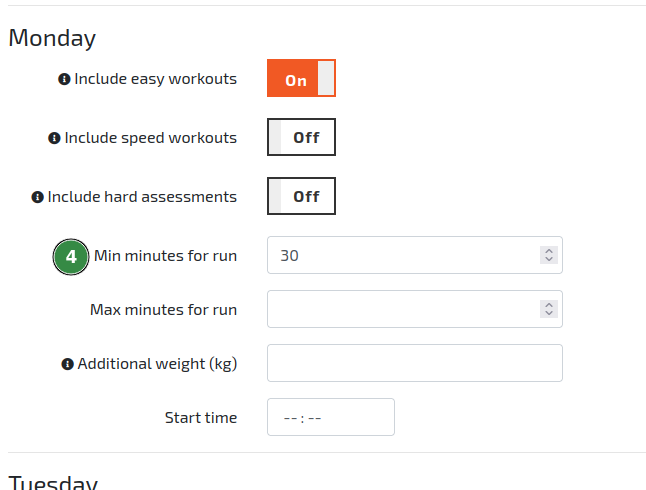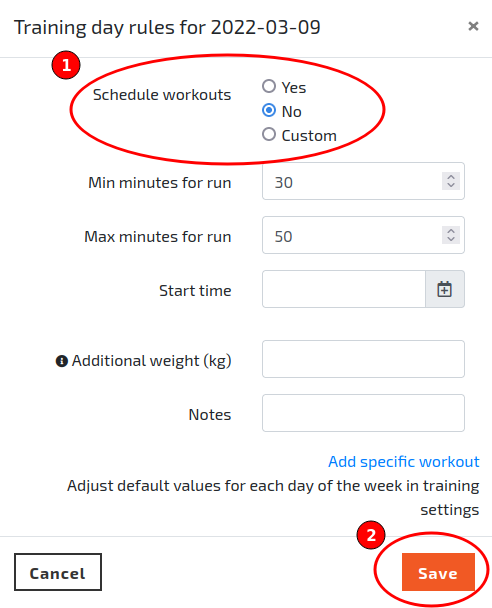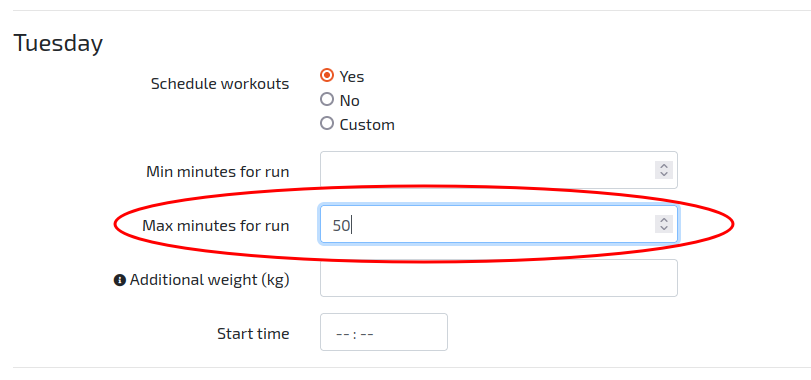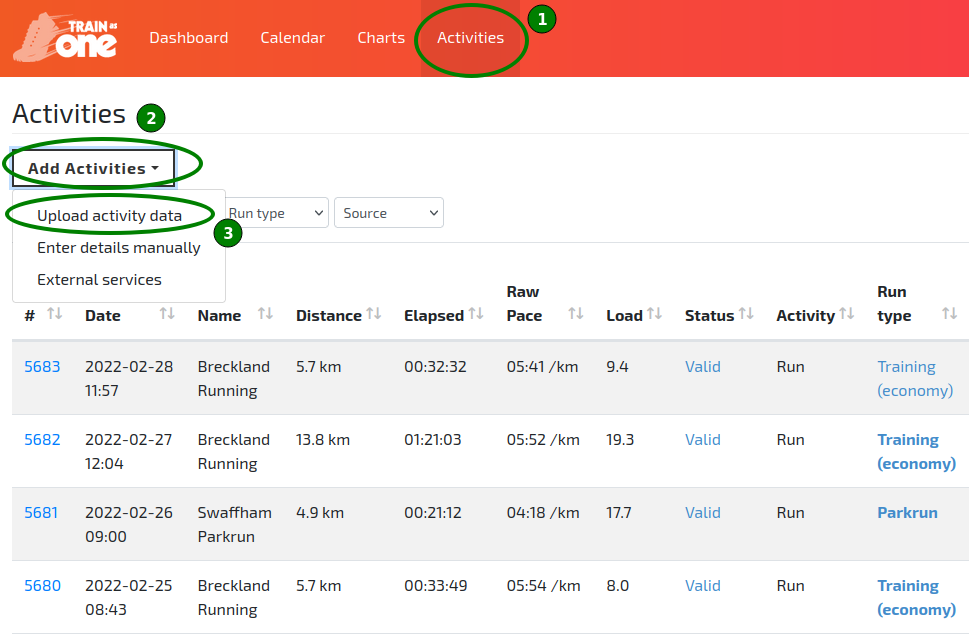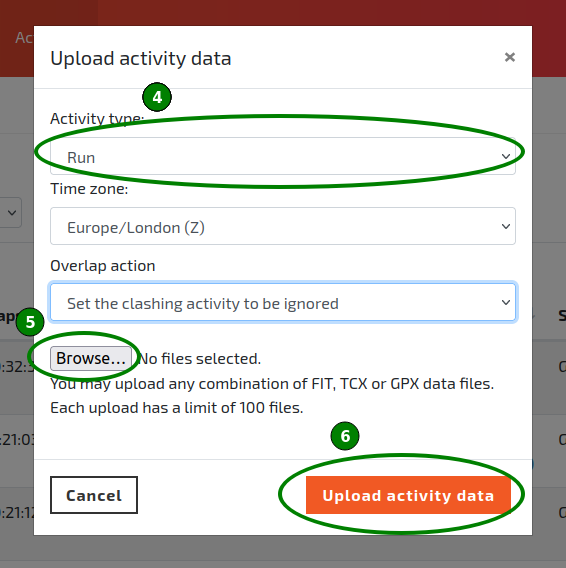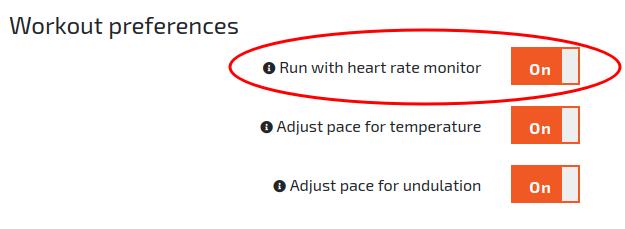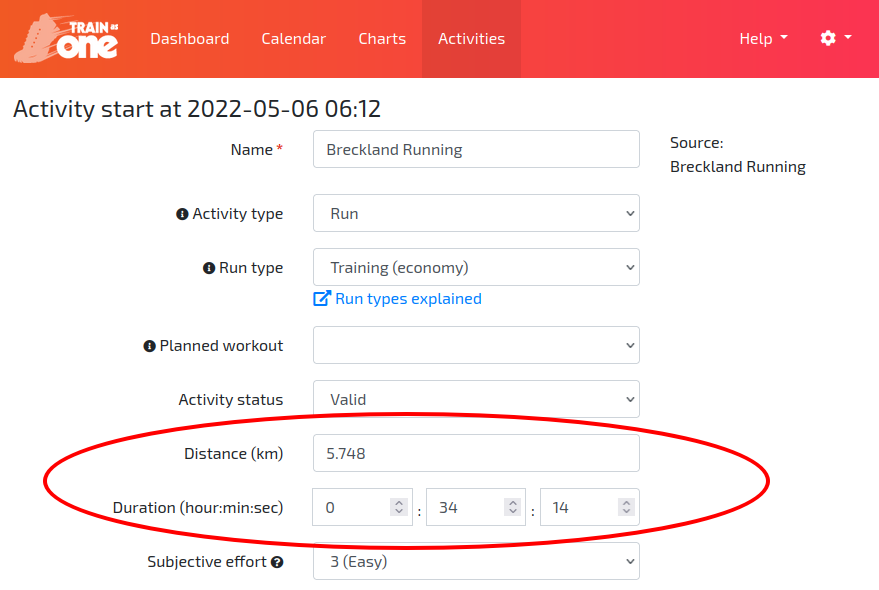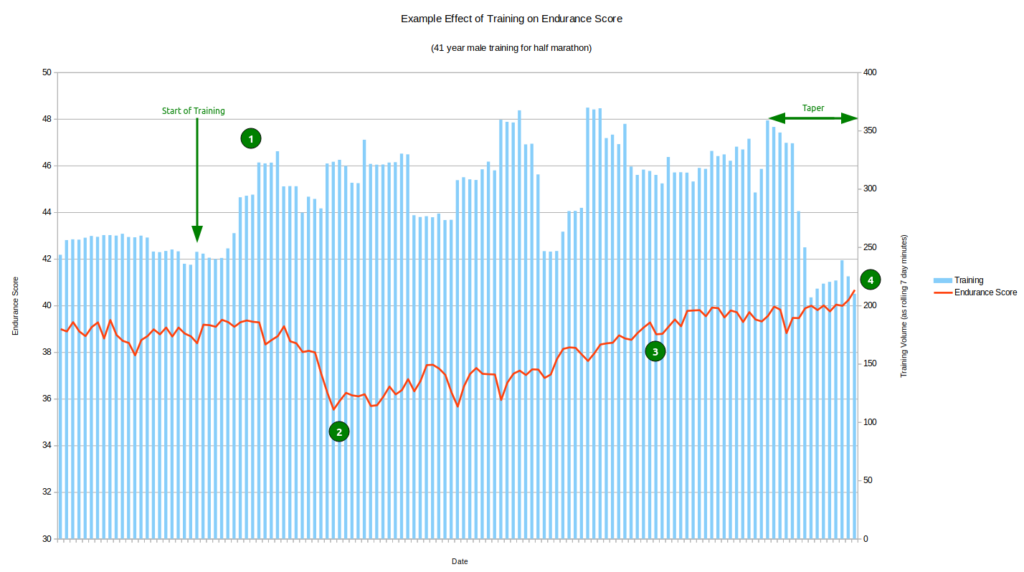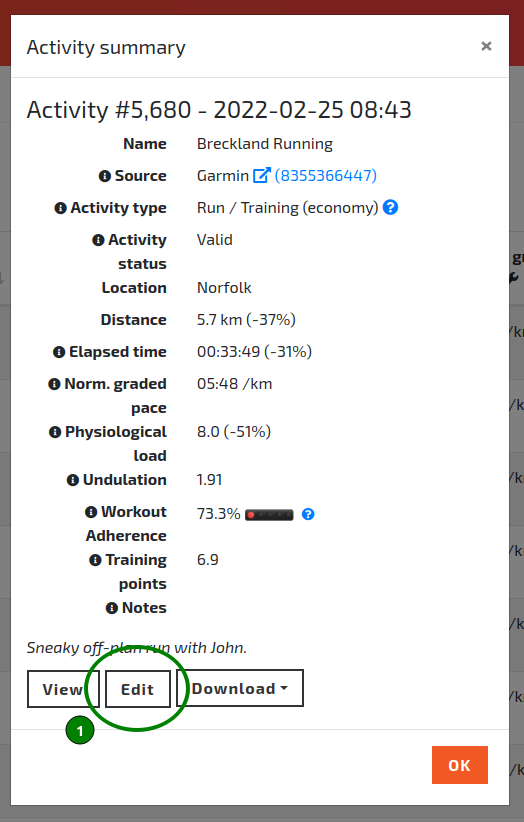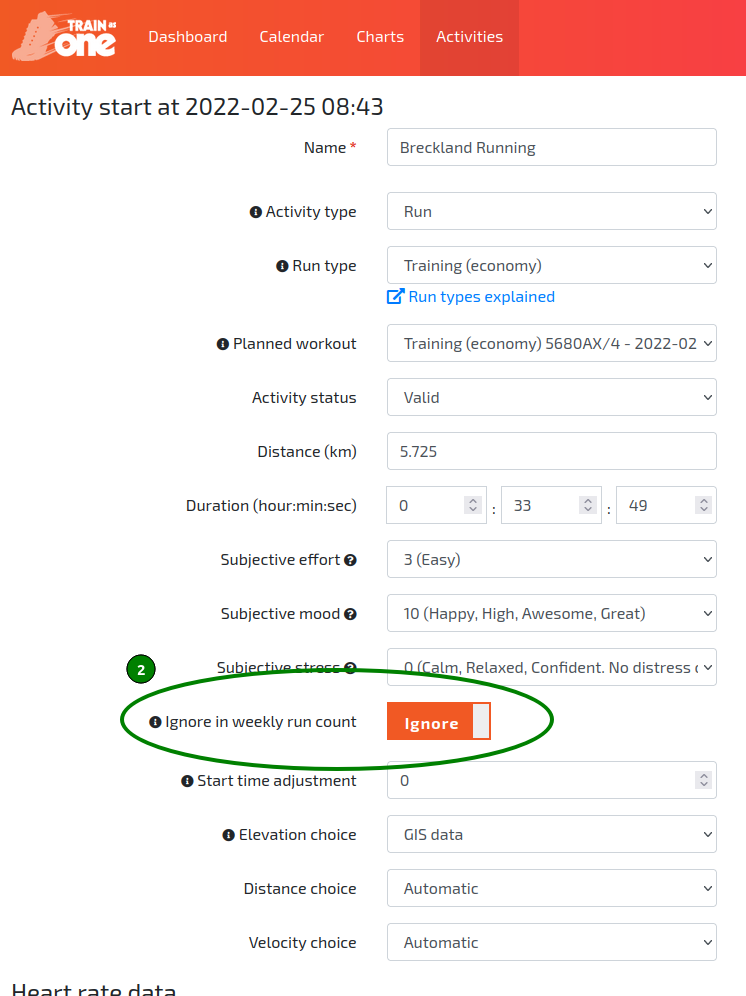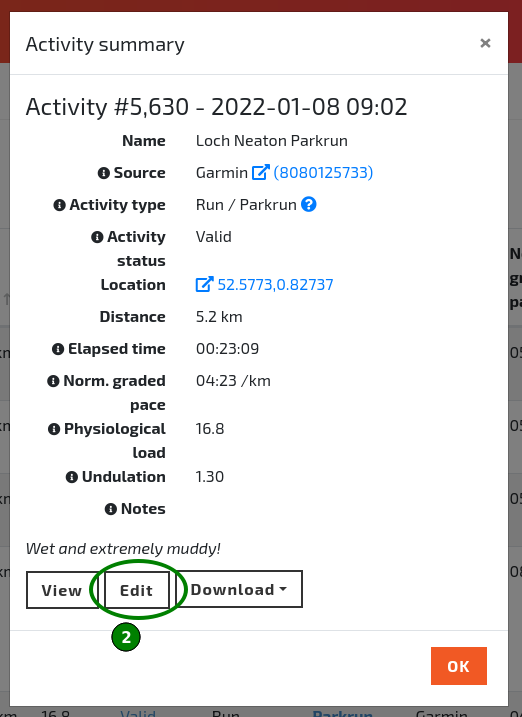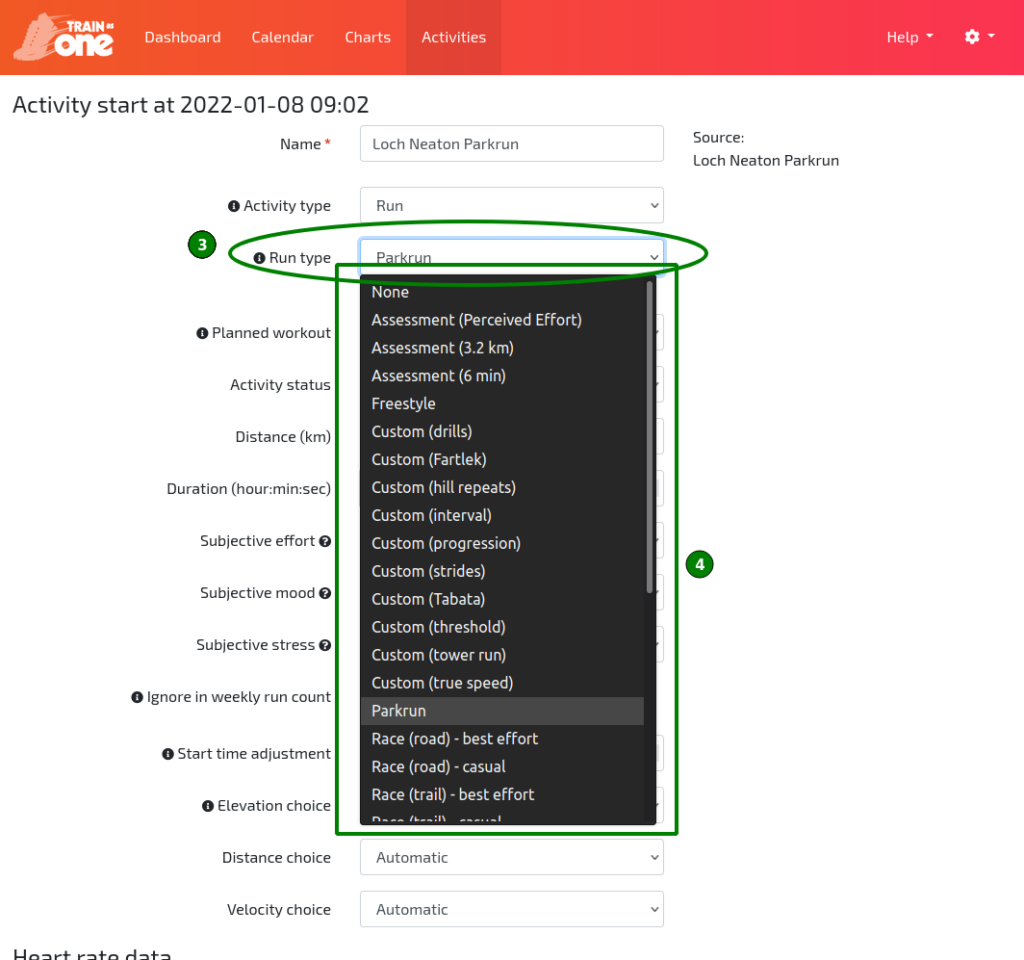FAQs (97)
Due to the complexity of how plans are constructed it is possible that workouts containing speed steps can be slightly shorter than the minimum duration stipulated.
The core AI does not process workouts and their steps in terms of minutes. This necessitates a conversion process which can result is discrepancies.
The issue is more common with speed sessions and fast assessments, and a design (within the core AI) to address this has been identified. It is included on the roadmap as part of a future training algorithm update.
Not presently (please read on…).
Whilst TrainAsONE receives and stores non-running activities (performing ‘cursory’ analysis mainly for display purposes) it only considers your runs and their effects whilst building your training plan.
This is because the science and evidence on how to perform mulit-modality training is very sparse (to non existent). And it has been our aim since the inception of TrainAsONE to forgo the standard conventional wisdom and golden rules of training and instead develop an AI / ML (artificial intelligence and machine learning) toolset against running. Once ‘good enough’ we would then take that learning and extend to multi-modality training.
With the technology that underpins our Fit Scores and our latest training algorithm (Artemis), we are almost at that point. Our next step is to further utilise the knowledge of this new technology within run plan generation. It will then be a relatively simple (yet still a great amount of work) to incorporate non-running activities into plan generation. And subsequently we will then being development of scheduling non-running workouts.
Further Reading
- Why doesn’t TrainAsONE use TRIMP to gauge effort? (Then catering for cycling would be easy.)
- How is TrainAsONE different to the other adaptive training programs on the market?
- Can I use TrainAsONE to train for a triathlon?
- I’ve just recorded a cycle (non-running activity) and my plan has changed. Why?
- Running Myth: Cross-training reduces your risk of injury.
Yes, short runs are beneficial.
This is notably more so when beginning or returning to running. Or when preceded by a period of heavy training, or in preparation for a subsequent one.
From a health perspective, running as little as 5 minutes per day at slow speeds (10 min/mi / 6:15 min/km) is associated with markedly reduced risks of death from all causes and cardiovascular disease. And the benefits tail off quite dramatically and even begin to reverse as duration increases. Similar benefits are also realised with running only once per week.
Furthermore for trained individuals, such short runs continue to help promote cardiovascular benefits and neuromuscular reinforcement. Consequently, they are a great way to instigate relative rest. Aiding recovery and helping to avoid injury, whilst still having a positive impact on your training.
When using a Garmin watch to record your running, there are a couple of recommended settings. They are not mandatory, however, without them the quality of the data TrainAsONE receives can be compromised and in turn affect the quality of your training plan.
Disable Auto-pause
As explained in our FAQ ‘Should I use pause / auto-pause on my watch / app?‘, TrainAsONE works best without data pauses. Consequently turning off auto-pause (where recording automatically pauses when your device detects that your have stopped running) should be disabled.
Auto-pause is not available on all devices, but when it is it is usually located under the ‘Activities & Apps’ Settings menu. From here you normally select the ‘Run Settings’ menu, from which you should find a ‘Auto Pause’ option. Please ensure this is set to ‘off’.
Please refer to your particular device manual if you experience difficulties locating this option. You may be able to find this online at the Garmin Support website.
Disable Smart Recording
As explained in our FAQ ‘Should I disable Smart Recording on my Garmin watch?‘, TrainAsONE works best with the every second recording option. Consequently setting ‘Data Recording’ to ‘Every second’ is our preference.
The Data Recording option is not available on all devices, but when it is, it is usually located under the System menu option. Under here you should find the ‘Data Recording’ option. Ideally, please ensure that this is set to ‘Every second’.
Please refer to your particular device manual if you experience difficulties locating this option. You may be able to find this online at the Garmin Support website.
TrainAsONE is not currently able to schedule double-run days (i.e. two workouts on the same day) – but it is on the roadmap. There are actually two parts to this:
1. Allowing users to manually initiate a double-run day. For example by creating two custom workouts for a specific day, or ‘splitting’ a TrainAsONE generated workout;
2. Providing TrainAsONE with the knowledge to automatically schedule double workout days. The issue here is that the science and evidence behind double-workout (let alone run) days is quite sparse. And whilst some theoretically beneficial physiological changes have been reported, (as far as we are aware) no observed performance improvements have been documented.
In the meantime, particularly if you are pushed for time, you are free to split a scheduled run into two sections. We most commonly hear of this from users who have a long run scheduled during the week who find it most appropriate to split it into two, and use it for running to / from work – i.e. run-commute.
You can export your TrainAsONE training calendar to Google Calendar via the Calendar Sharing feature. This is accessible from your Calendar page.
1. On your Calendar page, click on the Calendar Sharing button.
2. On the Calendar Sharing popup dialog, copy and paste the webcal link into your Google Calendar (or other favoured calendaring system). You can optionally adjust the sharing options on the dialog. Click the save button to store your settings.
Yes, you can initiate a manual re-sync of your data (including training plan and activity history) using a ‘pull to refresh‘ action on the Home or activity History screen. In the interests of clarity, this means dragging the screen, from just below the title bar, downwards and then releasing (you should see a spinner revealed during this action).
The simple answer is no, not currently. (However, please read on…)
The aspect to bear in mind is that simply moving a run may not make sense. For example moving a 30 minute interval session from a Monday to a Tuesday could have significant impacts on your Wednesday run and the rest of your subsequent plan. Or it may be the case that doing it on the Tuesday means that it can/should be increased from 30 to 40 minutes. Because of these complexities we do not presently have a feature to enable you to move workouts.
However, we do intend to build such functionality in the future. This will probably take the form of moving workouts with constraints and insights along with a preview of how your surrounding plan will change along with calculated benefits / detriments of the move.
Having said that, a key aspect of TrainAsONE is its adaptability – whenever you run, on plan or off, it takes the completed data and re-plans the schedule. So if you choose to take a run out of sequence it will just adapt and produce the best new plan it can given the changed data. And if you really do not like your new plan, you can always revert if you so wish (obviously not something to be encouraged).
Whilst we would always encourage people to stick with their current training plan, we recognise that there are situations where this is not always ideal.
A good example being the case when you perform a run that causes your plan to change, moving the training days for your next few workouts to days that do not fit with work or personal life. You could simply mark the new workout days as ‘no run days’ (see ‘How do I tell TrainAsONE that I cannot run on a specif day?‘) to trigger a further plan build meeting these new constraints. However, we provide an alternative mechanism to simply revert to a previous plan.
1. From either your Dashboard or Calendar, click the ‘Plan locking & versions’ button, and then select the ‘Show recent plan calendars’ menu-item to display the previous plan builds dialog.
2. Select a previous plan from the drop-down list. This will update the calendar of workouts below it.
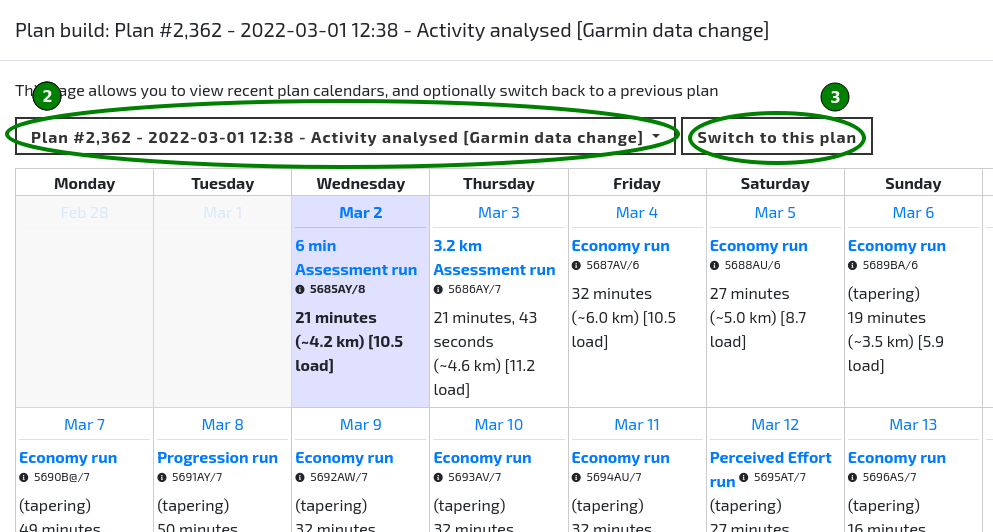
3. When you have selected the plan that your wish to revert to, press the ‘Switch to this plan’ button to initiate the change.
There is currently no direct way to state that a TrainAsONE generated workout should always be scheduled on a specific day / day of the week.
This only becomes a potential issue if you are targeting less runs per week than the number of days that you have allowed TrainAsONE to schedule on. For example, if you are aiming for 5 runs per week and cannot run at weekends, there is no issue. However, if you can only run on week days but targeting 3 runs, there is no mechanism to state that one of those runs is mandated to always be on a Wednesday (for instance).
In this situation, there are a couple of options:
1. Explicitly mark other days that are your least preferable to run to force an exact set of days to run upon. Additionally, if the mandatory training day is generally a significant workout day, you can remove some or all of the constraints after a couple of weeks, as the system will tend to keep to this regular pattern of training.
or 2. Enter the mandatory training day as a specific workout via your Training Settings.
Yes, this can either be done on a week to week basis or for specific days. Please see the following FAQs for further information:
How do I tell TrainAsONE that I have limited time to train on certain days of the week?
Yes, this can either be done on a week to week basis or for specific days. Please see the following FAQs for further information:
How do I set a minimum run duration for certain days of the week?
How do I set a minimum run duration for a specific day?
Setting a minimum run duration too high can have unintended side-effects!
These are commonly (but not limited to) the following:
- Runs can be dropped. For example, instead of a desired 5 runs per week, only 4 may be planned to allow adequate recovery and reduce injury risk.
- Little or no speedwork.For example, the system may calculate that the stress of a speed workout of your desired minimum duration is too great, and is forced to resort to Economy runs only.
- Slow training volume progression. In meeting your minimum run duration, your plan is constrained whilst trying to keep your injury risk low, leading to a lengthy period before your runs can begin to get longer.
To help mitigate this issue (but not prevent) there is an upper limit on the value allowed for the minimum duration.
Yes. Even though TrainAsONE does not currently consider non-running activities for plan building, you can still use it train for multi-modality events such as triathlons and duathlons.
You do this by allowing TrainAsONE to provide your running plan, whilst you plan your cycles, etc, independently. The lack of direct consideration of your cycles is not a barrier to success, as illustrated by our numerous users who have achieved great results in this manner. This probably in part exemplifies the fact that the science of multimodality training is very sparse, and most such training plans are just developed around common practice and personal experience.
To achieve such training within TrainAsONE, the basic approach is to block out days that you intend to cycle, causing TrainAsONE to plan runs for the remaining days.
Additionally, in cases of a long or hard cycle being planned, you might wish to configure the preceding or following day to be an easier run (or even a rest day). In the case of coercing an easier run, you can achieve this by reducing the maximum run duration allowed, and / or prevent speed sessions (or hard assessments) from being planned.
The following selection of FAQs will assist in how to achieve the above mentioned approaches.
Furthermore, we would encourage you to try and record all your activities (including your non-runs) and have them synchronised to TrainAsONE. Even though the algorithms are not using them presently, they will in the future, and their presence now will provide valuable data to achieve this.
The TrainAsONE mobile app uses GPS data (backed up by accelerometer sensor information) in order to determine the speed and distance of your running. Consequently, as of February 2022, it is unable to record treadmill running.
However, please read our FAQ, ‘Does TrainAsONE work with treadmill runs?‘, for further information regarding alternative solutions.
This is achieved by setting the ‘Target days per week’ option of your Training Settings to 7. However, there are caveats or reasons why that this may not be best for you.
As the name implies this option instructs TrainAsONE to scheduled at most 7 days of running per week (i.e. a run every day). As such, if the system determines that running only 6 (or less) days would be more appropriate and beneficial for you and your training it is permitted to do so.
However, the 7 vs fewer days is often not always a simple decision and additionally some people will have their own views. For example, one person might prefer to always keep 7 days even if that means one run is only a 10 minute easy workout, whereas another might prefer to drop a run in this situation.
Presently TrainAsONE caters for this in a simple manner. There is threshold in plan benefit that triggers the drop in number of runs. And, following user feedback, this threshold is set in favour of trying to keep to the set target number of runs per week. From what has been said previously, it can be seen that this situation is not ideal, and we will be addressing this as part of our future work on ‘plan variations and their projected outcomes’ (the ability to show different plans along with projected pros and cons of each for a user to make an informed decision on their preference).
A common recommendation of ours would be to set your Training Settings to 7 days. And if you find that the system schedules a very short run one day that you feel is too short, maybe mark that day as a non running day in the Calendar to trigger a new plan build with only 6 runs for that week. Please see the ‘How do I tell TrainAsONE that I cannot run on a specific day?‘ FAQ for assistance on how to set a day to a ‘non running day’.
It is entirely natural and expected that your performance in an assessment run may not be improved upon from your previous time. It is important to appreciate that this is nothing to be concerned about, and does not mean that your training is not beneficial. Excluding (common) measurement inaccuracies and reasons extraneous to your plan, there can still be many reasons. The simplest training related consideration is that your training is targeting your goal, not your assessment. Consequently, improving your 6 minute time ‘today’ may not be beneficial for your marathon race in ‘x’ weeks time. Furthermore, your assessment performance has to be considered in context of your previous training. On the day of the previous assessment you may have been in a far more rested state and consequently able to perform at your best.
Suggested FAQ
No but Yes…
The TrainAsONE system has no direct knowledge of the ‘human’ coaching concept of taper and so does not explicitly plan one. However, as part of it’s own artificial intelligence (AI) / machine learning (ML) knowledge it does most commonly introduce a drop in training volume in the lead up to a race.
Furthermore, due to user feedback, workouts that are believed to form part of a taper are tagged as such for display purposes in the user interface, for example in the Calendar.
Workout adherence scores are not used by the system for plan generation, and so the simple answer is no. It is what you did that is important, and not what you did in comparison to what was planned.
However, the fact that you have performed a workout not entirely as intended can potentially result in a plan change – as your original plan was based on the assumption of running the scheduled workout.
Not directly (yet), but don’t let that put you off.
The first aspect to consider is that whilst the current TrainAsONE AI model does not incorporate the anticipated elevation changes (ascent and descent figures) of your target race, it is probably factoring it for you anyway. All trail races and ultramarathons are generally hilly and as the knowledge of the system is learned directly from other people training and racing such events, this elevation bias will be present.
Understandably, people wish to be prescribed / guided on elevation metrics for their training. Commonly a desire for a statement of ‘x metres of ascent / descent’ for a workout or per kilometre is sought – in line with fairly common coaching practices. The issue here is that such rules are made-up, with no scientific data to evidence them (if you know of anything, we’d love to see it). The use of such ‘rules’ is something we avoid within TrainAsONE, deferring to machine learning from real-world data.
Consequently, our recommendation for people using TrainAsONE when training for ‘hilly / very hilly’ trail races is to simply run their easy runs (and long runs) on as near a terrain as their target race as possible. Often before / around the peak of training, users take a weekend away to an appropriate location to put in some descent hill running. The results from this have been very positive, and our users have performed amazingly well in a number of the biggest trail races around the world.
Directly incorporating ascent / descent figures into the AI model is on the roadmap.
The TrainAsONE platform does not currently display a race time/pace predictions. Though it will shortly, so please keep reading.
Presently, the workout generated for your race is built to adhere to the goal target time you have entered into the system. For example, if you are running a 10km race with a target time of 50 minutes, the system will generate a workout with two steps. The first step being 50 minutes at 5:00 min/km pace, and the second an open-ended step to cater for recorded vs course distance discrepancy.
Traditional race time predictors are based on only one or a few data-points. Most commonly just your performance in a former race. These algorithms have been shown to be not very accurate, especially as the time since your former race and the distance of your upcoming race increase. Consequently, over the last couple of years we have been collecting data and performing novel research and development (R&D) in order to build our own Artificial Intelligent (AI) based race-time predictor.
The great news is that the first version of our novel race-time predictor has now been developed, demonstrating during our internal review to be more accurate than any published work that we have discovered. And additionally, and importantly, it does not rely on any previous races or data-tagging – it simply requires demographic data and access to your raw running history. We now have the development task of building our race-predictor into the live system. We plan to complete this as soon as possible, with the intention of beginning user beta-testing during April of this year (2023), as part of the Artemis training algorithm update.
In the meantime, if you really would like a race prediction then please feel free to contact us using the in-app ‘ask a question’ feature. It is generally best to ask at the beginning of the week leading up to your race, as before then your taper can significantly affect the prediction.
Furthermore, the technology behind our race predictor is very exciting as will enable us to develop further extremely exciting and unique features.
Whilst the TrainAsONE mobile app is currently unable to record treadmill runs, the TrainAsONE platform does cater for treadmill runs recorded using 3rd party products.
Examples of companies that provide devices or apps that can (to a greater or lesser extent) record treadmill runs are:
- Coros
- Garmin
- Polar
- RunKeeper
- Suunto
Commonly for 3rd party apps and sports watches to record such runs, they need to be placed into a ‘treadmill mode’.
When TrainAsONE receives a such a run it should be able to detect that it is a treadmill recording and mark it as such. It does this setting the ‘Footing type’ field to ‘Treadmill’. However, some services are not always consistent in the meta data they send and so this automatic tagging is not foolproof. If the data of a treadmill run reported by TrainAsONE, e.g. it’s distance or pace, is not as expected then checking the ‘Footing type’ field should be the first thing to check.
If you are unable to record a treadmill run using a device or app, then you can always resort to entering it’s details manually within TrainAsONE.
We recommend authorising TrainAsONE to connect with Garmin Connect.
This will enable:
- Garmin to automatically send your recorded activities to TrainAsONE.
- TrainAsONE to sync your upcoming workouts to Garmin where they can be started directly from your watch to provide in-run guidance
Alternatively we provide a TrainAsONE Garmin ® app, which can adjust some settings and download your next workout directly to some watch models, and you can also download workouts via a computer.
Whilst one of the main benefits of TrainAsONE is that it automatically adjusts to your progress, there are times when (due to personal and work commitments, for instance) that you would like your plan not to change for a while. To cater for times like this, TrainAsONE allows you to lock your plan for up to 7 days at a time.
You can lock your training plan from either your Dashboard or your web Calendar using the Lock Plan button – just look for the calendar icon containing the padlock symbol.
Clicking on the Lock Plan button will display a menu to select the number of days that you wish to lock your plan for.
Once locked, the Lock Plan button will change to display the last date that the lock will be in effect.
You can undo a lock by clicking the Lock Plan button again and selecting one the 2 unlock plan options: the first simply unlocks your plan, and the second unlocks your plan and triggers an immediate plan re-build.
N.B. For times where your plan has changed and you would like to revert to the / a previous version, please see our FAQ, ‘Can I revert my training plan to an older version?‘
If you purchased your subscription via our web application, please visit your Subscription page.
If you made your purchase via the Apple App or Google Play store, please you use the store’s app to manage your subscription.
On cancelling a subscription, your account will continue your premium membership until the end of the current payment period before changing to the free level of service. Furthermore, you can switch back and forth between paid and free membership as and when you choose.
Please note our cancellation policy does not permit refunds (full or partial) for payments already made. We encourage you to manage your subscriptions proactively and cancel prior to the renewal date to avoid charges.
This is done from the Notifications Preferences section of your Profile.
- Go to your web Profile page.
- Click the Edit profile button.
- Locate the Notifications Preferences section near the bottom of the page.
- Adjust the value of the Upcoming Workout Email field to your desired time. Note that times after 17:00 (5pm) represent the previous day, i.e. the email is sent the day before the workout instead of the day of the workout.
Whilst the TrainAsONE AI training plan is our preferred option, there are times when you may wish follow a more traditional ‘run-walk’ couch to 5k style plan. This is maybe more applicable for beginner runners or those to returning to running following a significant hiatus or following injury. Switching to our couch to 5k plan (or back) is easily done within your Training Settings:
1. Go to your Training Settings.
2. Click the ‘Update training settings’ button.
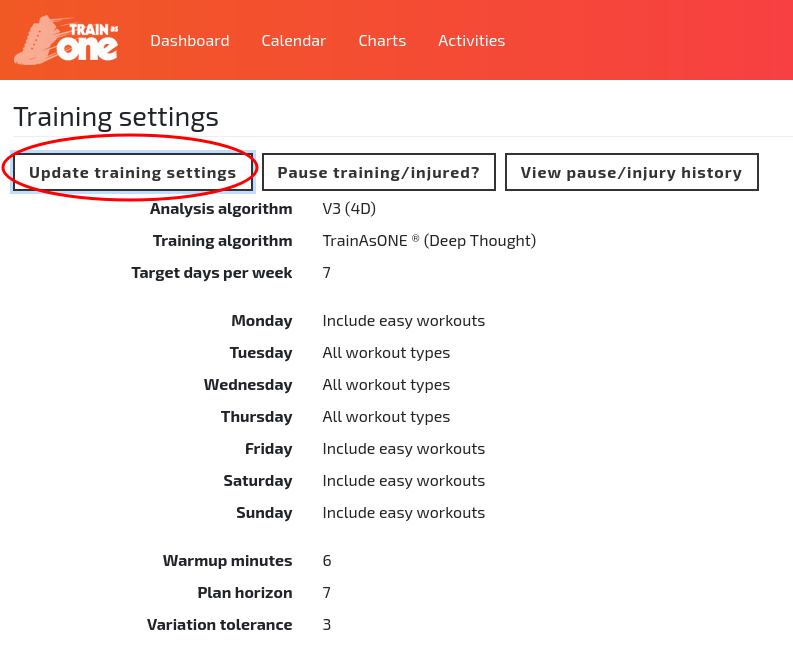
3. Select the ‘Couch to 5k’ option of the Training Algorithm field.
As optional extras, you may also wish to:
- Edit the ‘Start date’ field to change when to begin your Couch to 5k programme.
- Use the ‘Start run’ field to specify that you do not wish to begin the programme at the start, but rather ‘jump / skip’ a week or two, or conversely have a more gentle start.
4. Scroll to the bottom of the screen and click the ‘Save’ button. Your plan will then be rebuilt accordingly.
TrainAsONE creates your plan with the best training volume and mix of workouts to promote the most efficient improvement in performance whilst balancing a low risk of injury, and conforming to your training constraints.
Consequently, having a simple ‘long run on Saturday / Sunday’ configuration option does not make sense.
If your longest run of the week is calculated to be 75 minutes on a Tuesday (and your constraints state that you can train for 75 minutes on Tuesdays) then there is no logical reason why this should not be allowed. And additionally, simply moving the 75 minute run to Saturday / Sunday is not appropriate as doing so might mean that it could be lengthened or need to be shortened, and just for good measure the rest of your plan would also need to be re-evaluated!
This approach results in the long run becoming the primary focus of the plan, with all over workouts becoming of lesser importance and fitting in as best as possible around the long runs. Whilst this might result in a desired (and maybe more traditional looking plan), it will almost certainly not be an ideal plan.
If do find yourself in the situation where you would like to coerce the system to schedule your longer runs at the weekend the most appropriate mechanism would be to (artificially) limit your time availability for the days you would prefer short runs only.
This is best done from your Training Settings page, accessible from the Settings menu (the ‘cog’ in the top-right corner of your screen, where you would set maximum run durations for your week day runs. This may still leave a speed-session scheduled on weekends, in which case you could also mark these days as easy runs only (select custom from the schedule workouts option, and then tick include easy workouts). We recommend not keeping this setting permanent, as it would cause fast variants of the long run never to be scheduled.
So you want to run 3 days one week, and 4 the next, always with 1 day of rest? It’s easy to configure your settings to achieve this (though there are a couple of caveats – see below).
Just go to your Training Settings, click ‘Update’ and set your ‘Target runs per week’ to 4 (or higher) and the ‘Max run streak’ field to 1. Save and let your new plan build.
(You may need to click on the ‘Advanced options’ link to reveal the ‘Max run streak’ field.)
The Caveats
Given your constraints, TrainAsONE is always building the most beneficial but safe plan for you to achieve your goal(s). Consequently, there may be periods where the run on alternate days are not scheduled. This is most easily explained with an example. You could be performing Economy runs every other day, and when the system calculates that it would be good to introduce speedwork, this pattern may need to be interrupted by one (or a number) of episodes where two days of rest are best.
Apart from a bad data recording, typically you should never wish or need to delete an activity within TrainAsONE. However, if you do wish to do so, this can easily be accomplished from your activity list page:
1. Go to your Activities list page and locate the activity you wish to delete.
2. Click the Status field for the activity to delete.
3. In the popup dialog click the ‘Delete activity’ button. Click OK to confirm.
The activity will be deleted and a rebuild of your plan triggered.
We are sorry to learn that you are considering deleting your account. Before you do, we’d love to chat with you to understand why and see if there’s anything we can do to help. Please feel free to contact us using the in-app ‘ask a question’ feature or via support@https://trainasone.com.com.
To delete your account:
- From the web application go to your Profile page and use the ‘Delete my account’ button.
OR
- From within the TrainAsONE mobile application the delete account functionality can be accessed via the User Profile page. You will get to this by clicking your name at the top of the main drawer menu.
Please note that once your account is deleted, all of your personal data other than that required to track compliance with the deletion request will be removed from our servers. If you have any questions or concerns, please don’t hesitate to chat with us.
You can easily enter details of an activity that you have performed (but not recorded electronically) into TrainAsONE. The functionality to do so is currently only available within the web application.
1. Go to your Activities page.
2. Click the ‘Add Activities’ button.
3. Select the ‘Enter details manually’ item from the drop-down menu.
4. Enter the details for your activity.
5. Click the ‘Save’ button to store the details. TrainAsONE will then analyse the activity and if necessary trigger a new plan build.
Strava is designed to notify TrainAsONE soon after an activity is recorded and ready to be collected. However, this does not always happen immediately. In fact we have seen cases where Strava never sends out such notifications. To help mitigate this issue TrainAsONE does periodically ‘ask’ Strava for an index of all activities to identify such missed cases. Additionally you can manually initiate this reconciliation process:
1. Go to your Services page;
2. Identify the Strava connected service card;
3. Click on the ‘more’ menu button of the Strava card;
4. Click the ‘Check for updated activities’ menu item within the popup menu to initiate a reconciliation;

This process can take a few minutes, upon which any new or updated activities identified will appear in your Activity list.
TrainAsONE increases your training volume (distances and mix of workouts) in the most appropriate manner for you and your goal, ensuring the the most efficient promotion of performance improvement while keeping your risk of injury very low.
In general, this will result in your acute to chronic loading ratio being maintained within the industry accepted recommended range. Consequently wishing to do more would not really be appropriate.
The only configuration option we have to attempt to force TrainAsONE to schedule a greater increase is the Risk Tolerance setting (found under your Training Settings). Increasing this value indicates to the system that you are prepared to accept a high level of injury risk. This may result in increasing your distances more rapidly, but may also just result in a change of workout mix and/or paces. With all such changes resulting in diminishing potential gains.
Note: TrainAsONE’s new Artemis AI algorithm has a ‘train for target time option’ available when defining a race. This is the first phase in our roadmap to address this desire – a feature not available on any other platform.
Having a race time when you start training can be a little non-sensical. This is because there is no available science to predict the level of response to training for any individual*.
To help clarify. If today you can run a marathon at 6:00 min/km pace and wish to attempt a 5:30 min/km marathon in X weeks time, there is no known way to calculate the training required to increase your peak performance average pace over that distance by 30 seconds per km.
In the above scenario, it is often stated (and people coached as such) that they must spend X amount of time training at their goal-pace, i.e. 5:30 min/km. Whilst this may be appropriate in a few cases, it is certainly not the rule, and importantly no published research to evidence this approach.
TrainAsONE approaches the problem differently. Given the time you have available, we simply train you in the most efficient and effective means possible, continually adjusting your plan to achieve this. In the future, using the power of big data and our sophisticated data analysis we do intend to provide insights such as ‘if you increase your training to 5 days per week we believe you could increase your chance of achieving your sub-4 hour marathon by 40%’.
* if you know different, we’d love to hear from you.
Running clubs are great for so many aspects of running, and TrainAsONE, being the most flexible intelligent training planner lets you easily easily incorporate your running club workouts into your TrainAsONE plan.
Depending on your personal circumstances and preference you have three options:
1. Do nothing special
This is probably the route to take if you run with your club rarely, and when you do, you do not mind if or how your plan subsequently changes following the club run.
As an extra option it may be that you might like the club run to be an additional run for the week (rather than simply replacing a TrainAsONE workout). If this is the case, once you have completed the club run you can edit it and set the ‘ignore in weekly run count’ flag.
2. Enter as an ad-hoc specific workout
Again, probably an option if you run with your running club intermittently, however it differs from the above in that you would like to understand beforehand how your plan would be affected. For this, you would enter a specific workout for the day of your club run via the Calendar, as illustrated below.
As can be seen in the screenshot above you would enter a name for the club run, the expected workout (run) type, and it’s envisaged duration and distance. Additionally you can enter a start time and notes. A key consideration is the run type. Commonly this would be Freestyle or one of the Custom workout types, for example Custom (interval). Click Save to store your changes and trigger a plan build with your specific workout scheduled. Please note that these specific workouts are considered in your target number of runs per week.
3. Enter as a weekly specific workout
If you are aim to run on the same day each week regularly with your running club, this is probably the most appropriate option. In essence it is the same as option 2 above, but creates a recurring workout that is scheduled into your training calendar every week.
To do so, first go to your Training Settings (accessible from the main Settings menu) and then click ‘update training settings’.
Following this scroll down to the day of the week that you run with your club and then click on the ‘set specific workout’ link.
Next you would enter the workout details as per option 2. In reality, given that this workout is scheduled every week and your clubs runs are likely to vary from week to week, the most appropriate run type will be Freestyle.
Click Save to store your update to your Training Settings and trigger a plan build with your running club workouts scheduled. Please note that these weekly specific workouts are considered in your target number of runs per week.
We hope that helps, but if you need any assistance do not hesitate to ask using the in-app ‘ask a question’ feature.
If you purchased your subscription via our web application, please visit your Subscription page.If you made your purchase via the Apple App or Google Play store, please you use the store’s app to manage your subscription.
You can inform TrainAsONE that you need to take a break from your training by setting a pause stating the date on which you would like your training plan to resume. This is good for a couple of reasons. Firstly it allows you to see what your plan will look like upon return to training, and secondly it will stop unwanted ‘upcoming workout emails’ being sent for every run scheduled whilst you are on your break.
To set a pause:
1. On your Dashboard page, click the ‘Pause training or record injury’ button.
2. Enter the date that you would like your training to resume.
3. Click the ‘Save’ button. Your plan will then be rebuild accordingly.
This can be achieved from your Training Settings, and can be configured on a per day (of the week) basis:
1. Click the ‘Update training settings’ button.
2. Scroll down to the day of the week that you wish to specify a particular training time for.
3. Locate the Start time field and enter your desired value. (It may be necessary to click on ‘Schedule Workouts – Custom’ to reveal this field.)
4. Scroll to the bottom of the screen and click ‘Save’. Your plan will then be rebuilt accordingly.
There are 2 ways to get the system to plan a period of rest following your race:
1. When entering your race, there is a ‘Post race rest days’ selection drop-down field. This instructs the TrainAsONE planner to schedule with this value as your desired minimum number of rest days. For example, a setting of 2 guarantees at least 2 days of rest following your race. If TrainAsONE calculates that additional days would be more beneficial for you, it will schedule as such.
2. The slightly more lengthy (though more versatile) approach is to adjust the constraints for the days following your race in the calendar. Please see our FAQ, ‘How do I tell TrainAsONE that I cannot run on a specific day?‘ for further information.
This is possible using the Training Day Rules, accessible for the required day in your web Calendar:
– Go to your web Calendar ① and click on the title of the day ② that you wish to set a maximum run duration. (Exampled as March 9th in the image below.)
– On the resulting ‘Training Day Rules’ pop-up dialog, simply set the ‘Maximum minutes for run’ field ③ to your desired value and then click ‘Save’ ④.
This is possible using the Training Day Rules, accessible for the required day in your web Calendar:
– Go to your web Calendar ① and click on the title of the day ② that you wish to set a minimum run duration. (Exampled as March 9th in the image below.)
– On the resulting ‘Training Day Rules’ pop-up dialog, simply set the ‘Minimum minutes for run’ field ③ to your desired value and then click ‘Save’ ④.
Related FAQs
- How do I set a minimum run duration for certain days of the week?
- Are short runs, e.g. less than 20 minutes beneficial?
- I’ve been scheduled a short run, can I do longer?
🪲 Due to the complexity of how plans are constructed it is possible that planned workouts containing speed steps may be slightly shorter than the minimum duration stipulated. Design to address this has been identified, and is included on the roadmap as part of a next generation training algorithm update.
This can be done from your Training Settings, where you will find that for each day of the week, there is a minimum run duration field.
– Go to your Training Settings by clicking on the Settings menu ① and then Training Settings menu item ②.
– Click the ‘Update training settings’ button ③.
– For each day of the week that you wish to specify a minimum run duration, set a value in the ‘Min minutes for run’ field ④.
– Scroll to the bottom of the screen and click Save. This will cause your plan to be rebuilt with your new settings.
Related FAQs
- How do I set a minimum run duration for a specific day?
- Are short runs, e.g. less than 20 minutes beneficial?
- I’ve been scheduled a short run, can I do longer?
🪲 Due to the complexity of how plans are constructed it is possible that planned workouts containing speed steps may be slightly shorter than the minimum duration stipulated. Design to address this has been identified, and is included on the roadmap as part of a next generation training algorithm update.
The speech rate for workout guidance of the TrainAsONE mobile app is controlled from the Workout Settings screen.
The Workout Settings screen is accessible from the Settings screen via the main navigation drawer, and contains a section called Voice Options, one of which is a Rate slider to determine the rate of speech.
You can hear a sample of speech on the Workout Settings screen by pressing one of the ‘bullhorns’ to the right of either the ‘Running Too Slow’ or ‘Running Too Fast’ fields.
Within the web application, the best procedure is to submit details using the ask a question feature. A link to this can be found on your Dashboard.
There is a dedicated Submit Bug Report feature within the mobile application that has the additional advantage of also sending a screenshot. This is accessed as a menu item of the main navigation drawer. Click on the ‘hamburger’ (3 horizontal lines) menu button in the top left of a main screen (i.e. Home, Calendar, History or Charts). Once in ‘bug reporting mode’, you can navigate and annotate as appropriate before submitting . Additionally, an application log is sent that can significantly assist with investigating the issue.
This is done by changing the Workout Step Target field (a drop-down list) located under the Garmin Workout Preferences section of your Profile.
There are 4 options:
- Speed: All workout steps are guided according to pace.
- Heart rate for recovery, otherwise speed: Pace is used for all steps except those following fast steps used as a period of recovery.
- Heart rate for slow steps, otherwise speed: In practice this means threshold-type steps and faster use speed, and anything slower are guided by heart rate.
- Heart rate: All steps are guided according to heart rate.
Related FAQ
If you find that TrainAsONE has scheduled a run on a day that you cannot make, it is simple to let it know and trigger the generation of a new plan that works around this.
1. Go to your web Calendar and click on the title of the day that you cannot run. (Exampled as March 9th in the image below.)
2. On the resulting ‘Training Day Rules’ pop-up dialog, simply set the ‘Schedule workouts’ field to ‘No’ and then click ‘Save’.
3. Wait a short while and your plan will have been re-built adhering to this new constraint.
This can be easily achieved by setting maximum run durations for the days of weeks concerned within your Training Settings:
1. Go to your Training Settings;
2. Click the ‘Update training settings’ button.
3. Scroll down to the day that you have limited time and enter the maximum number of minutes you have available to run within the ‘Max minutes for run’ field. (You may need to click the ‘Custom’ radio option in order to get the field to be displayed.)
4. Scroll to the bottom of the screen and click ‘Save’. Your plan will then be rebuilt adhering to your changed constraints.
TrainAsONE can accept activity recordings (activity files) in the following formats:
If you have such a file that you wish to upload, you can do so from your Activities list page.
1. Go to your Activities list page.
2. Press the ‘Add Activities’ drop-down button.
3. Select the ‘Upload activity’ data menu item.
4. In the Upload Activity pop-up dialog, select the ‘Activity type’, e.g. Run, from the drop-down selection list.
5. Press the ‘Browse’ button to locate and select the activity (or activities) that you wish to upload.
6. Press the ‘Upload activity data’ button to initiate the upload.
Note that you may optionally adjust the ‘Time zone’ and ‘Overlap action’ fields for the activity.
Additionally, you can upload more than one activity at a time (up to a limit of 100 files), with the constraint being that they should all be of the same type, i.e. all runs or all cycles.
Whilst we can only speculate form our own external review of the plans produced by Garmin Coach, it does appear that it produces plans in a very similar manner to all the other ‘adaptive training’ programs available.
Consequently, please see our FAQ on ‘How is TrainAsONE different to the other adaptive training programs on the market?‘ for further information .
After conducting an external review of various adaptive training programs, we have observed that they all seem to operate on a similar fundamental basis. Typically, a group of running coaches has created a basic set of rules or predefined training plans that their platform follows. These rules are often based on anecdotal evidence and common practices. However, the problem lies in the simplicity of these rules, as they lack personalization and an evidence-based foundation – they are common practice. It’s worth noting that this issue is not limited to online training programs but is prevalent throughout the entire training industry, and we believe a contributing factor to the rate of Running Related Injuries being unchanged over the last 50 years.
Even platforms that claim to utilize (with great marketing) advanced AI techniques are essentially implementing a variation of the Training Stress Balance model. This model, which was developed almost 50 years ago, has known limitations and relies on laboratory testing to validate its applicability to individuals. It also assumes that any workout leads to improved fitness and that performance only improves with reduced training.
TrainAsONE sets itself apart as the only platform to employ machine learning on real-world data from all its users. This enables the platform to generate personalized training plans tailored to individual goals. Furthermore, TrainAsONE’s approach allows for constant adaptation based on each run or missed run, weather conditions, multiple races, and greater flexibility in configuration. While TrainAsONE plans are already impressive, we are continuously working on further development and have many exciting features in the pipeline. Our competitors cannot truly match these capabilities as they persist with their simplistic approach.
Consequently, our plans may sometimes deviate from the typical norm. Nevertheless, our users consistently achieve excellent results, often with less training volume. This applies to beginners as well as those competing and triumphing in extreme races.
Our approach originated from the desire to train efficiently and effectively while minimizing the risk of injury. We recognized that the majority of training practices lack an evidence-based foundation, and even those supported by scientific research are often not applicable to specific individuals or the situation at hand.
Considering the complexity of human physiology and the diverse needs and desires of individuals, training cannot be reduced to a set of simple ‘golden rules’. TrainAsONE embraces this notion, and we firmly believe that our approach is the right one. Rather than simply digitizing common practices, we strive to enhance training methodology and further the science of running.
An interesting comparison (analogy) would be recent game-playing AI systems, for example Google’s AlphaZero (for chess) and AlphaGo (for Go). Not only do these systems beat humans, but they have achieved this with novel strategies and moves that humans had never conceived (despite 1000’s of years of accumulated game study).
We aim to answer questions asked using the in-app ‘ask a question’ feature within 3 business days. This is based on the working days of England, United Kingdom, on a best endeavour basis.
There are two possible reasons:
1. Displaying of heart rate specifications (zones) for planned workouts is a premium feature and you are a free member. Please subscribe to a paid plan either within the TrainAsONE mobile app or via your web subscription page.
or 2. The ‘run with heart rate monitor’ setting under the Workout Preferences section of your Profile is set to off. Please edit and set to on.
Related FAQ
When you have no upcoming races in the system, you are placed onto a form of maintenance plan with an eye on your goal settings, including your stated preferred distance (if any). The ethos of this, as the name suggests, is to maintain your current level of fitness. In normal circumstances this results in a fairly static level of training, though for some that level can be lower than they actually would like (with a slow and gradual increase in volume).
An issue here is that ‘maintenance’ can mean many things to many people. As such consequent plans may not always meet individual needs, which in themselves may change over time. It is our intention to capture additional information from users on their desires under this situation in the future in order to enhance plan generation.
In the meantime, for some people, it may be more appropriate to enter a dummy (virtual) race of an appropriate distance into the system, most commonly of 10 km to 10 miles. Furthermore, adjusting constraints (such as reducing speedwork) could be applied ‘according to taste’.
Unfortunately, Garmin do not currently provide the ability for us to receive this information. As soon as they do, we’d love to implement linking of these data points.
Given the extreme variations in people’s running, workout diversity, and the quality of consumer recording devices, run type classification is a complex (mathematical) problem – even we at TrainAsONE find it very difficult to classify some runs (and can get it wrong).
This problem falls under the realm of pattern recognition, and can be compared to handwriting or image recognition. Presently the system is around 80% accurate, though there are wide variations between individuals with some seeing much lower ‘hit rates’ and others seeing figures over 90%. As such, do not be surprised when the system ‘gets it wrong’. However, please ensure to correct the system using the run confirmation widget. In this way the system will continue to learn – a primary requisite of such AI is lots of data, and the better quality of the data, the better. In addition, with the algorithm enhancements we have planned, we are hoping to achieve over 95% across all users in the not too distant future.
It should also be said that the result of classification is only used during plan generation as part of a safety rule, and so not a major contributor to your plan. In time, it is our intention that run classification will become a purely informational tool, and bear no input on your plan.
Please see our ‘My run is classified incorrectly. How do I correct it? FAQ for further guidance.
TrainAsONE does not currently have any features to manipulate activity file recordings, and so there are two approaches to this issue. (3 if you include ‘doing nothing’.)
1. Override the duration and distance of the run. This is quick and simple, and performed on the Edit Activity page. This disadvantage of this method is that TrainAsONE will presently resort to summary activity analysis only. In essence assuming that you ran at a constant pace for the specified time to achieve the given distance. Detailed information cannot be calculated. This might be okay for an easy Economy run, but not so much for speed sessions. Additionally, if the run is an assessment, this will almost definitely prompt TrainAsONE to reschedule the workout.
2. The preferred (though more involved) approach is to use an external tool to crop the activity file and then upload this modified file into TrainAsONE.
For Garmin FIT files we recommend FitFileTools and for GPX files GPX Studio. If you know of any others that you prefer, please let us know.
For instructions on uploading your newly modified file, please see our How do I upload an activity file (recording)? FAQ.
Having a fast (6 minute or 3.2 km) assessment run in the week leading up to a race is not uncommon, and certainly nothing to be concerned about. However, it is our experience that the system very very rarely plans them within 3 days of your race.
We know that in such situations, some people prefer to skip the assessment, but we do encourage you to keep to your plan if possible. They are not detrimental and are beneficial for your overall training.
If you are a premium (paying) member, the best approach is to contact us using the in-app ask a question feature. This can be found either on the web application Dashboard, or as a menu item within the mobile app’s main drawer. Normally, you can expect a reply within 3 business days.
Free members can email us at support@trainasone.com. Whilst we will attend to all legitimate issues, we do not reply to all emails. This is especially so for non-technical, e.g. training related, questions.
If you are a premium member (this includes both paying and free trial users), please contact us using the in-app ask a question feature. This can be found either on the web application Dashboard, or as a menu item within the mobile app’s main drawer. Normally, you can expect a reply within 3 business days.
We are unable to service training-related questions or concerns from free members.
You are correct. TrainAsONE (or more accurately, the Artemis AI algorithm and its successors) does not need assessment runs to function.
However, they still can provide important data-points for the system to assess you. And more importantly, they give you (the user) a potential objective measure of performance changes over time, and us (support) a way to understand your fitness.
If desired, they can be disabled on a ‘day of the week’ basis via your Training Settings.
There are a number of reasons why this might happen:
- You followed the workout, but did not achieve the step targets as planned. In simplistic terms, you trained too soft or too hard.
- You followed the workout and achieved the step targets yet other parameters were not as expected. The simplistic example being that your heart rate was greater than expected.
- You followed the workout and everything was as expected, however the system has ‘discovered’ a better plan than the one you were previously following.
Generally this last point is the most common, and is a mathematical / technical subject. Plan building is what is known as non-deterministic. That is, there is no simple formula to build a plan and many thousands of combinations are constructed during each plan build process and a selection of the best is made. However, we do not simply switch to the best each time, as an insignificantly better plan may look considerably different, with runs on different days being an obvious and inconvenient problem. As such we only swap to the better plan when a threshold of significance has been reached. This still has the undesirable effect that ‘for no apparent reason’ your plan changes, with runs becoming quite a bit longer or shorter. For people who experience regular plan jumping (more common with fewer runs per week and with cross-training) we have a ‘Plan Volatility‘ setting (found under your Training Settings). In essence, this option alters the significance level that better plans need to reach in order to be promoted as your actual plan – a high volatility reducing the significance threshold.
Providing information on why your plan has changed is in the R&D phase, initially focusing on the two aspects that are of prime importance to the majority of people: race-day performance, and injury risk.
And for those times when your workouts do change, but you’d really like to stick with your previous ones, you can always revert your plan.
All runners need time for their body (and mind) to adapt to training. This is especially the case for beginner and novice runners. Consequently there is no harm in stepping back and repeating a section of the Couch to 5k plan. TrainAsONE makes this easy:
1. Go to your Training Settings.
2. Click the ‘Update training settings’ button.
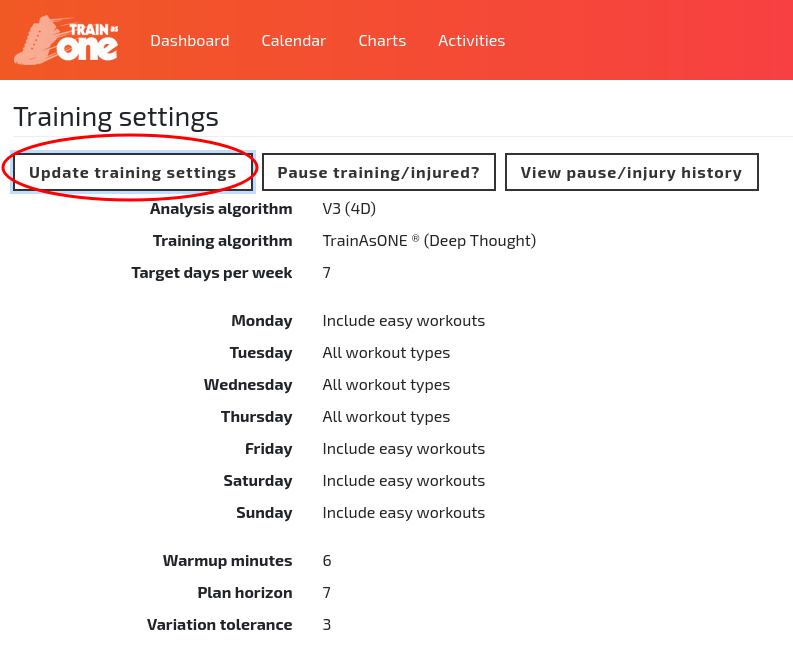
3. The ‘Couch to 5k’ training algorithm should already be selected. Click the ‘Restart Couch to 5k, or repeat training’ link.
4. Two additional fields (‘Start date’ and ‘Start run’) will appear.
5. If and as necessary, amend the ‘Start date’ field to specify the date that you wish to run next.
6. Amend the ‘Start run’ field to specify which workout of Couch to 5k you would like to do next. The drop-down list displays not just the weeks, but individual workouts (e.g. Week 2, Run2; Week 2, Run3, etc.). This allows you to jump back or forward to any point in the Couch to 5k programme.
Have you completed an assessment run, but not happy with your performance for some reason, or maybe you feel that you have had a breakthrough in fitness and believe an assessment might help hone your plan. If so, then there are two primary ways to approach this:
1. You can simply run the assessment according to its general format, i.e:
- Perceived Effort runs have the 2 minutes standing start / stop steps with easy running in between;
- 6 minute assessments have warm-up / cooldown steps with the fast all-out 6 minute step;
- and the 3.2 km assessment have the warm-up / cooldown steps with the all-out 3.2 km step.
Whilst a Perceived Effort is generally appropriate on most days, it would be more prudent to run a fast assessment on a day that TrainAsONE has scheduled a speed session, e.g. swapping an Interval workout for a 6 minute assessment run.
Once run, simply ensure that TrainAsONE classifies your assessment correctly. If not, correct it. Please see this FAQ on how to correct the classification of a run.
2. Re-classify your previous assessment as Freestyle. This will trigger a plan build and cause such an assessment to be scheduled. This is more appropriate in the case where your performance was not as expected for some reason.
While TrainAsONE does not yet have a specific feature for creating a shared workout for you and your friend(s) to run, there are a few of options.
- Run off-plan. This means not following any specific workout, but simply running together at a pace comfortable to both runners.
- Decide on a day to run together and have the slower runner lead the workout, according to their plan. If desired, the other runner could create a Custom Workout for the run within TrainAsONE beforehand.
- Both runners could create a mutually agreed Custom Workout for the intended day within their respective plans. In general, the pace and duration would be dictated by the runner currently training at the lower level.
The important point is, whatever you do TrainAsONE will adjust the plan of each runner following analysis of the recorded run as appropriate.
Our intention is to build a specific shared workout and invitation feature in the future. This would include suggestions from the AI on workouts that would be mutually beneficial. However, this is not currently a high priority.
Whilst on the whole this is not encouraged, we readily accept that there are sometimes good reason to do so. And it is easy to do from your Training Settings.
1. Click the ‘Update training settings’ button.
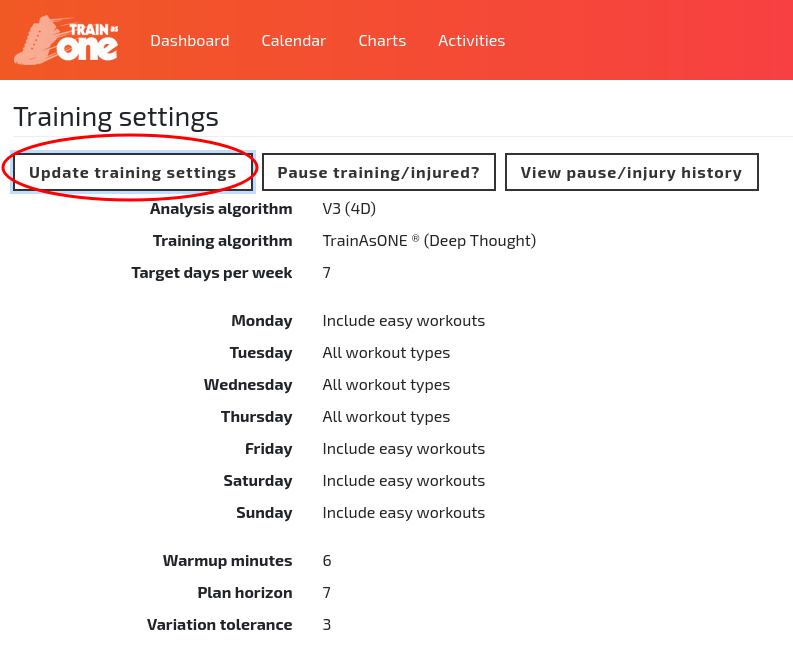
2. Click the ‘Restart Couch to 5k, or repeat training’ link.
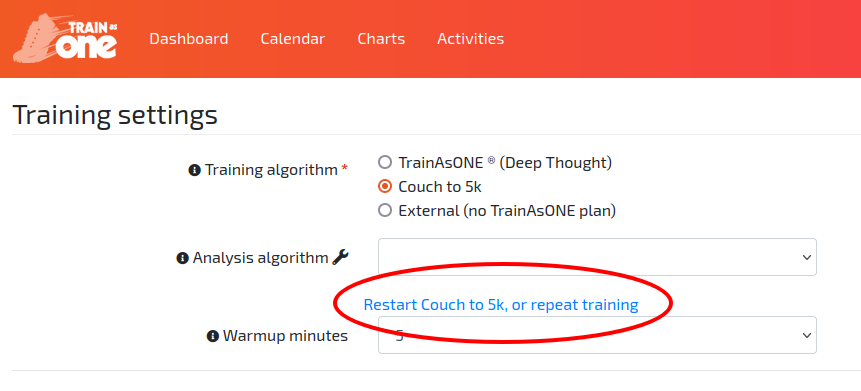
3. Two additional fields (‘Start date’ and ‘Start run’) will appear.
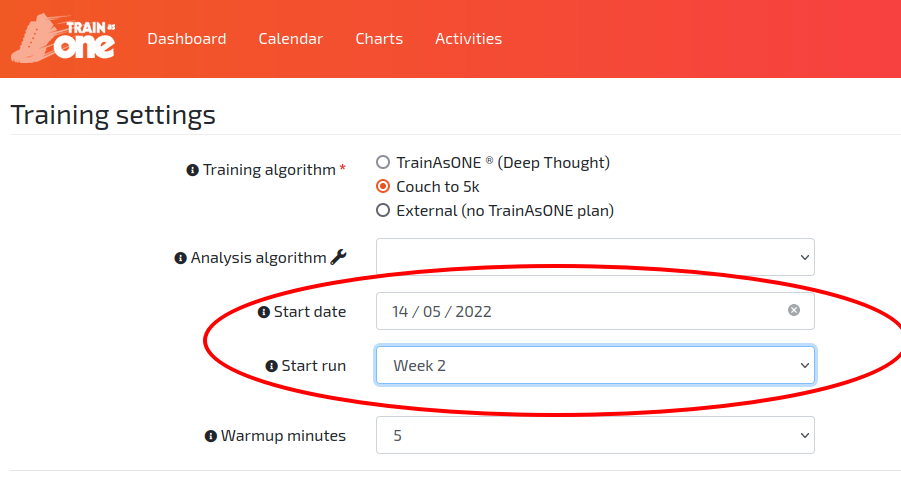
4. If and as necessary, amend the ‘Start date’ field to specify the date that you wish to run next.
5. Amend the ‘Start run’ field to specify which workout of Couch to 5k you would like to do next. The drop-down list displays not just the weeks, but individual workouts (e.g. Week 3, Run3; Week 3, Run3, etc.). This allows you to jump forward or backwards to any point in the Couch to 5k programme.
Firstly, it is often harder than people realise to determine if progress is being made, and commonly an objective eye is needed to help point out elements where improvements are visible.
When progress is negligible or less than expected, there can be a multitude of reasons. Prior training history and current training volume obviously play a significant role, with genetics playing the next biggest determinant. Where genetics is a major factor, the term ‘non-responders’ has traditionally been used. However, this has been show to be an inaccurate (and not very helpful) term.
From studies, one would estimate that for untrained individuals maximal aerobic fitness over 6 months might on average improve by about 20%. However, this does have a very large range of 0 (zero) to 40%. For already trained individuals, you are looking more in the single digit range, with 5% often talked about as being an upper value.
Furthermore the studies that these calculations are drawn from incorporate training programs exclusively consisting of 4 or more training sessions per week. So if you are running only 2 or 3 times a week the rate of improvement is no doubt expected to be less. Consequently, this is normally the first aspect to consider if wishing to try and make quicker gains.
To discuss your personal situation, please feel free to ask in-app.
There can be a number of reasons why, despite training, your Endurance Score falls.
In athletics, endurance running is considered to be distances of at least 3 km. However, due the popularity of marathon running, TrainAsONE heavily weights the score towards the 26 miles and 385 yard (42.195km) distance.
The first thing to understand is that the Endurance Score is a measure of your endurance capability at the end of the day it is reported. Importantly it is considering all your recent activities, including the day it is calculated. Thus, it is often simpler to think of the Endurance Score as a prediction of your endurance the next day. This is in stark contrast to other types measures that calculate metrics during a run and report some kind of ‘fitness’ on that run.
With the above knowledge it is easier to understand why your Endurance may drop with training, as the score is considering the accumulation of your training volume. In simple terms as you train, you build up a level of underlying fatigue and so your capability for endurance (the next day) drops. In many ways this would be akin to Chronic Training Load (CTL) in the Training Stress Balance (TSB) model (though to be clear the numbers and how they are calculated are complete different).
The additional factor to consider is that your TrainAsONE training plan is not directly designed to promote an improvement in your Endurance Score – it is targeting your goal(s). And whilst these two may at times coincide, they often will not. Furthermore, even when training for an endurance event it may be that a short-term drop in endurance is more appropriate for your overall training towards your goal.
Example: Half Marathon Training
By way of example, the following chart illustrates the effect of a 41 year old already well-trained male training for a half marathon.
When training started, there was an increase in training volume (1). Following a short delay, this resulted in a drop in Endurance Score that reached a trough (2), before slowly and steadily rising again with continued training (3). The Endurance Score then leveled off before rising again just at the end of the taper ready for race day (4).
For interest, this athlete achieved a 10 year best for a half marathon race, and went on to beat this again later in the season.
Further Reading
Regrettably, none of the App stores provide the ability to simply extend our referral code system to work with them. We have alternative approaches in mind. However, these would not provide the same level of functionality and are significant items of development. Consequently they are not an immediate priority.
An important consideration is that TrainAsONE is not just scheduling a short run, but rather it is determining a combination of runs, the result of each affecting the benefits and risks for all following runs. The whole plan is a balancing act of the calculated benefits (of running) vs risk of injury. The former is based upon patterns of training that have demonstrated improved performance and better race times, whereas the latter is derived from user injury records and research papers.
In general, when a short run is scheduled at a time when you REALLY REALLY feel you can do more, the injury prevention aspect is probably winning – the system is calculating that potential performance gain is outweighed by the increase in injury risk.
An ‘issue’ here is that even with increasing the duration of the run considerably the performance gain is probably marginal, yet the injury risk may rapidly rise. However… even doubling the injury risk might be acceptable to an individual. Our ideal target is ~ 3% seven day risk during active training, and doubling to 6% still means that 94% of the time ‘you will be fine’, and so as an individual I’m happy: ‘I do more running, which I think must be doing me a whole lot of good, and I’m not getting injured’. Unless, of course, you’re one of the 6%. And as a population of runners, if all users were to do this then we would have doubled the number of people getting injured.
At TrainAsONE we see the needed system enhancement is information feedback and enabling informed decision making – the system should provide information on performance gains and risks, doing likewise for any run / plan variation that you or the system wishes to investigate (a complex piece of development with little to no existing science to fallback on, but we’re working on it).
Completed a sneaky off-plan run, but don’t want it to count towards your normal number of workouts for the week? No problem, you can mark the run as being ignored for the target run count constraints (as set in your Training Settings).
1. From either your Calendar or Activity list, select the your off-plan run and then click the Edit button on the pop-up dialog.
2. Locate the ‘Ignore in weekly run count’ field and ensure that it is set to ‘Ignore’.
3. Scroll down to the bottom of the page and click the Save button found on the right hand side.
As time passes the system places less emphasis on the classification of a run, relying more on the recorded data only. Consequently, it is not necessary to trawl through your historical data to correct classifications.
Our guideline is to try to ensure that the last 1 to 2 weeks is accurate. Utilise Economy for easy runs and the Custom types for most other runs, e.g. Custom (Intervals) for interval sessions. For any runs that you are not sure of you can always mark as Freestyle.
The exception to the above 1 to 2 week rule are (best effort) races. Ideally these should be classified correctly as they provide benchmark runs of your capability given a block of training.
At the present time, non-running activities, for example cycle rides, are not considered for plan building. Consequently, they do not trigger a plan build.
However, there are some situations where this rule does not apply, mainly because of the complexities involved in tracking and updating your fitness profile. This includes handling historical updates and changes to activities, and importantly the converting of a non-running activity to a running one or vice versa.
The most significant and frequent scenario where this exception occurs is when the first activity of the day is not a run and you did not run the day before. In such cases, a build is triggered unexpectedly, which can lead to changes in the existing plan.
For a discussion on why such activities are not considered in plan building, please see our FAQ ‘Are my cycles / non-running activities considered when building my running plan?‘.
If you find such plan rebuilds causing unwanted plan changes, you can always revert your plan. Alternatively you may wish to consider locking your plan in advance.
We are unaware of any evidence to suggest that two consecutive days of assessments are detrimental. To be clear, this includes both assessments being fast assessments, e.g a 6 minute assessment followed by a 3.2 km assessment. Most research protocols using these of similar ‘time to exhaustion’ assessments mandate 24 or 48 hours rest between, though we know of no evidence comparing or evidencing this rationale.
One aspect we are aware of is that research suggests that 3 days of exhaustive time trials induces adverse immune responses, and so in general 2 days is the recommended limit. How this relates to non-exhaustive speed work can only be surmised.
Another aspect to be aware of is that within TrainAsONE the purpose of fast assessment runs is not exactly as often envisaged. It is thought by most people that they are to measure your best performance. However, in reality they are to measure your best performance given your running history. An important, yet subtle difference. So if you perform a 6 minute assessment one day, you are not ‘expected’ to complete a 3.2 km assessment the next day in the best possible time you could (compared if you had had a day or two of rest).
This is very common concern amongst both beginners and experienced runners alike.
Despite people often reading about polarised and pyramidal training and ‘understanding’ that the majority of runs should be easy, the common-sense thought of ‘train hard to race hard’ is such an overriding belief / urge that their easy runs become unnecessarily fast.
The answer to this question lies within the aerobic system, which consists of metabolic pathways that allow you to run in the presence of oxygen. The important two points being that the aerobic system is significantly more important for running that the anaerobic system. For a 1 mile race it contributes around 80% of the energy production, and nearly 98% for a marathon race. And to promote most efficient enhancements to the aerobic system you need to spend a lot of time training aerobically, which means running slowly.
There are three physiological processes observed with development of the aerobic system. These are:
- Capillary development.
- Mitochondria development.
- and Myoglobin production.
And studies examining promotion of all these facets indicate that running very slowly is more beneficial that running fast, with most benefits being gained when running in the 50% to 75% of 5km race pace range. As you begin to run faster than 75% of your 5km race pace the benefits progressively drop.
So if you are a 20 minute 5km runner (4:00 min/km pace), you can quite happily run your easy runs at 8:00 min/km and still realise near optimal physiological aerobic adaptation. And similarly, for a 30 minute 5km runner, they can run as slow as 12:00 min/km.
So always remember the adage:
Train slow to race fast.
For those people who really want to run faster than planned by the system, TrainAsONE provides ‘pace overrides’ within the Training Settings to allow flexible configuration of manual adjustments.
References and Further Reading
- Gastin PB. Energy system interaction and relative contribution during maximal exercise. Sports Med. 2001;31(10):725-41.
- Fitts RH, Widrick JJ. Muscle mechanics: adaptations with exercise-training. Exerc Sport Sci Rev. 1996;24:427-73.
- Dudley GA, Abraham WM, Terjung RL. Influence of exercise intensity and duration on biochemical adaptations in skeletal muscle. J Appl Physiol Respir Environ Exerc Physiol. 1982 Oct;53(4):844-50. doi: 10.1152/jappl.1982.53.4.844.
- Terjung RL. Muscle fiber involvement during training of different intensities and durations. Am J Physiol. 1976 Apr;230(4):946-50. doi: 10.1152/ajplegacy.1976.230.4.946.
- Holloszy JO. Biochemical adaptations in muscle. Effects of exercise on mitochondrial oxygen uptake and respiratory enzyme activity in skeletal muscle. J Biol Chem. 1967 May 10;242(9):2278-82.
Garmin watches can only store a limited number of workouts.
If you see a message along the lines of ‘workout storage full’ then old workouts must be removed before the watch can load any more. You can delete workouts one by one on the watch via the training menu, but it is usually quicker to connect to a computer and just delete all files from the GARMIN/WORKOUTS directory.
Please note that workouts are different to activities – deleting activities from the watch will not help.
Furthermore, many users report that the message continues following workout deletion. All then spontaneously begins to work a few hours (or even days) later. Sometimes rebooting the watch helps.
Unfortunately this is a watch issue and there is nothing we (TrainAsONE) can do to control it. We await Garmin to address the problem – around 4 years so far…
Classical marathon training plans are based on studies primarily involving fast (elite and decent club runners – think 3 hours and faster) runners, who have been running consistently at high volume for years (see below). This does not equate to the vast majority of marathon runners today. And whilst these studies suggest a correlation between the length of long runs, and having a number of 20 mile long runs in the months before a marathon, this relationship has not been demonstrated to be causative. As such, the role of long training runs for most people is still very unclear. This is where TrainAsONE comes in. To determine, for each individual, what is the most effective and efficient training (whilst reducing risk of injury) to achieve their goals. With endurance training, this commonly means no ‘very long’ runs and often more back-to-back ‘shorter long’ runs.
In our internal review of people who followed a TrainAsONE marathon training plan:
- Male finishing times ranged from 2h17m to 8h20m, with an age range of 19 to 75 years;
- Female finishing times ranged from 2h36m to 8h58m, with an age range of 20 to 68 years;
- 68% ran their marathon race faster than the global average;
- On average their training consisted of 20 minutes per week less running (than the global average);
- On average their training consisted of 6 km per week less running;
- On average their longest run was 3.5 km shorter;
Interesting facts regarding studies on the Marathon Long Run
There have only been around 30 quality studies looking at the marathon long run;
These studies have incorporated just over 1,000 runners;
The average age of runners in 2018 marathon races was 40 years. The average age of study participants was 35 years;
In 2018, 51% of marathon runners were female. Less than 30% of study participants were female;
In 2018 the average marathon race finishing time was 4h15m for males and 4h56m for females. The average finishing times of research participants was 3h07m, with a slowest of 4h52m;
TrainAsONE continually adjusts your plan to a mix of workouts that are calculated to be the most beneficial for you (given your goals and constraints). However, sometimes a sudden change in your next workout may not be desirable. For instance, you may have organised your day around a long run tomorrow and then having it move to a few days later is problematic. Or you may have psychologically prepared yourself for that hard assessment and having it change to an interval run might be a little ‘disappointing’. When this happens, you have the option of reverting your plan back to a previous version. This can be done using the ‘Recent Plans’ button on your calendar screen. Activating this button will allow you to view a selection of recent plan versions along with the ability to switch back to one you prefer. Furthermore, you can also lock a plan for up to 7 days, meaning the system will not swap it to an alternative for at least that duration.
It is our intention to refine this area of the system in the future with improved ways of comparing workouts and plans, along with predicted outcome measures.
Suggested FAQ
An important consideration is that TrainAsONE is not just scheduling a short run, but rather it is determining a combination of runs, the result of each affecting the benefits and risks for all following runs. The whole plan is a balancing act of the calculated benefits of running vs rest vs risk of injury. The former two are based upon patterns of training that have demonstrated improved performance and better race times, whereas the latter is derived from user injury records and research papers.
At TrainAsONE, we very often receive questions along the lines of ‘My shortest run is usually around 45 minutes, why do I have a 10 minute run in my plan?’. When we’ve looked at the specifics, there has always been good reason, and no evidence that increasing runs will be of any significant benefit (though would significantly increase risk of injury).
The philosophy of ‘longer must be better’ is probably a deep-seated human conception, and in part perpetuated by common (and often flawed) training wisdom. Whilst overall more training is better, it is how you get there that is important.
Post race recovery and return to race training is an area that we have not yet been in a position to specifically address. The issue being that we have a unified training algorithm, and the way this handles post-race training is no different to normal training. The problem here is that when and how people return to training is extremely variable. Being affected not only by physiological recovery, but also motivation. In this last respect, a majority of people take a significant break (entirely) from running following a race. Due to these reasons and other assumptions we had to make during our present algorithm development, bias has no doubt crept into the system, where in some situations (more commonly for endurance races) it would appear that the system can be over-optimistic on the amount of rest needed, and schedule a more rapid return to full training than people may desire. However, it must also be said, that from user experience (i.e. users who have decided to ‘give their plan a go’) they have been relatively surprised at how well they ended up coping – indicating that expectation and motivation is not to be underplayed.
Naturally this is an area that we are extremely keen to research and address in the future. In the meantime, our recommendation is to pay attention to your body and mind, and drop / cut-back runs until you believe that you are fully ready to commit to training again. Our FAQ, ‘How do I schedule X days of rest following my upcoming race?‘ may also be of interest.
You have the opportunity to correct the classification of your latest and most recent runs using the ‘Run Confirmation’ card in either the mobile app or the web application. For older runs you need to correct on the ‘Edit Activity’ page:
1. Click on the run to be corrected on either your Calendar or Activities page to display the Activity Summary dialog;
2. On the Activity Summary dialog, click the ‘Edit’ button to go to the ‘Edit Activity’ page;
3. Locate the ‘Run type’ drop down field and click on it to reveal the list of run types;
4. Select the correct run type for the activity. (You can optionally also select the planned workout from the drop down below the ‘Run type’ field);
5. Scroll to the bottom of the page and click the ‘Save’ button in the right hand corner.
Firstly please check that your app is not currently synchronizing data. When synchronizing is in progress, a ‘spinner’ will appear on the Home screen just to the right of the title (the word ‘Home’) at the top of the page.
If you believe that your data is not syncing correctly with the TrainAsONE servers, please try the following:
- Force a manual refresh of your data.
- View a summary of the synchronisation history to see if synchronisation is happening, and any errors that may have occurred.
- Please ensure that all phone operating system battery optimisation settings are disabled for the TrainAsONE app. (With optimisation settings enabled, your phone will often shutdown the TrainAsONE app when it is running in the background.)
Please note that (particularly with optimisation settings enabled) your phone can decide to shutdown the TrainAsONE mobile app completely, or prevent it performing any tasks whilst in the background. Consequently, background data synchronisation may not happen.
If errors are happening that you are unable to rectify yourself (e.g. no network connectivity), or you are unable to identify the cause of the issue, please contact support for assistance (how to submit a bug report).
Unless you have limited your plan in such a way that speed sessions cannot be scheduled†, this will be correct, and is an example of the personalisation of TrainAsONE – it is scheduling the mix of workouts that are the most beneficial for you to safely reach your goal(s).
This situation is most likely to arise duration the early stages of a training plan, particularly when training for a long distance event (e.g. half or full marathon). It is also more common for slower runners.
So continue to follow your plan, safe in the knowledge that it is right for you, and you will no doubt see that within a few weeks those speed workouts will suddenly start appearing.
† There are primarily two mechanisms that lead the system not to be able to schedule speed sessions. The first is by turning off speed workouts, and the second is by setting the maximum duration permitted for your runs to a very low value. Both of these aspects are configured in your Training Settings.
Yes please. 😀
On some Garmin devices there is a Data Recording option that allows you to select between ‘Every Second’ and ‘Smart’.
Every Second Recording
In this mode, your watch continuously records data every second. This results in fine detailed data, but at the expense of increased memory and battery usage.
Smart Recording
According to Garmin:
Smart Recording logs key points when the fitness device detects changes in direction, speed, heart rate or elevation. It takes up less memory and allows the user extended recording time since it records less track points. Smart Recording does not affect the data being recorded such as pace and distance or heart rate. It only affects the data that is written to the file for storage on the device and on Garmin Connect by removing redundant data points.
https://support.garmin.com/?faq=s4w6kZmbmK0P6l20SgpW28
Whilst Garmin state that Smart Recording ‘only affects the data that is written to the file for storage’, it is our experience that this is not really true, and can result in significant periods of data loss, i.e. gaps in the data that can span many minutes. And whilst, if running at a constant pace your velocity might be fairly stable (though a cursory look at velocity traces suggest otherwise), heart rates can fluctuate more significantly. This obviously becomes problematic for analysis and subsequent interpretation for training plan generation.
Changing the Data Recording Setting
If present on your watch this is most commonly found under the System menu option. Under here you should find the ‘Data Recording’ option. Ideally, please ensure that this is set to ‘Every second’.
If you experience difficulties locating this option, please refer to your particular device manual. You may be able to find this online at the Garmin Support website.
The simple answer is no, please try to avoid pausing the recording of your runs on your sports watch or phone app.
In order to fully understand your fitness and response to training, TrainAsONE analyses every second of your run in a multitude of ways and its relation to proceeding and subsequent seconds. Consequently, rest periods are important data points. The problem is that all 3rd party sports watches and phone apps, when in pause mode, stop recording data. This leads to loss of valuable data, and a recording that does not reflect reality, and in turn will affect analysis.
As an extreme example, many people could run a 2 hour marathon if they run 100 metres at a time with enough pauses.
There are two main issues with not pausing:
1. Its effect on elapsed vs active duration and average pace (as reported in other platforms).
TrainAsONE currently only reports total elapsed duration and the activity’s average pace is based on this. We recognise that for some people the resultant drop in reported average pace is important. As such (and as we already know your rest periods as an artifact of our existing analysis) we do intend to surface elapsed vs active metrics in the (near) future. Please bear with us.
2. Following guided workouts on a 3rd party device becomes problematic when running to duration as times when you would wish to pause are being considered as training time.
Two possible options for this are to either alter your settings so that workouts are guided by distance, or use the TrainAsONE mobile app for workout guidance as this copes with pauses.
Consequently, if you are not using your watch/device for guided workouts we would suggest no pauses. And if you are, then only pause for long periods (e.g. 2 or more minutes) or swap to distance-based workouts.
There are many reasons why a distance calculation could be erroneous, with GPS accuracy issues being the prime candidate. A discussion regarding GPS Accuracy is available on the official US government GPS website.
A caveat though is that ‘to be wrong’, you need to know the true value, and if you are relying on the distance provided by another service, that may be inaccurate itself.
If you believe the value within TrainAsONE is wrong, and would like to correct, you can do so by editing the activity and entering the correct value. However, be aware that this invalidates detailed activity data (e.g. velocity) and so reduces analysis of the run. As such we would suggest that if the velocity chart looks good, that overriding the distance is not always the best option.
This is not an uncommon discrepancy to notice. For example, your Workout Adherence might be 101%, but the Distance Adherence is 96%, and you (rightly) question “if I ran slightly more than planned, how come the distance score is less?”. The reason is down to the difference in the how the scores are calculated (and some mathematics – not that we’ll discuss this in detail!).
Distance Adherence is a simple calculation of total performed distance vs planned distance, expressed as the simple fractional percentage.
However, the overall Workout Adherence, is a ‘second by second’ comparison of performed vs planned velocity (the phase ‘second by second’ is used, but the time slice used depends on certain factors). This is then further complicated by factors such as paces not being symmetrically scored. This is on two fronts: 1. the system works in velocity, i.e. metres per second; and 2. larger discrepancies are scored progressively more negatively than smaller ones. To illustrate the first point above. If I am planned to run at 5:30 min/km but run at 5:00 min/km (ie. 30 seconds faster), that is +9.9%, but if I ran a corresponding 30 seconds slower (at 6:00 min/km) that is -9.2%. A difference of 0.7%, and all these small differences over the course of a run add up.
You almost certainly used the Fitbit auto-track feature, and activities tracked this way result in very sparse / non-existent data. Please explicitly record all workouts using the Exercise app.
While we do not currently provide a dedicated Apple Watch app, there are a number of options, including
- Watchletic
- iSmoothRun
- HealthFit
- FitnessSyncer
You can link TrainAsONE to these services (and many more) on https://beta.trainasone.com/services
Run analysis can be placed into two categories, Basic and Derived.
Basic Analysis
Basic analysis creates high level raw data that is subsequently fed into the AI planning engine. This includes recorded data streams, such as the velocity or heart rate trace of the entire activity.
Derived Analysis
Derived analysis is performed upon the results of Basic Analysis to provide higher level summary metrics that are informational to humans. Examples being: run classification; physiological load; aerobic quotient; workout adherence. Derived metrics can be seen as summary values used in standard sports science to try to aid in plan generation, but whilst common rules around their use might work sometimes, they are not ubiquitously applicable – and often have no clear evidence for any use.
Artemis is the 3rd generation of our AI / ML training engine for runners. Named after the Greek Goddess of the Hunt, the twin sister of Apollo, and one of the Twelve Olympians gods who live on Mount Olympus. She represents strength, independence and a protector.
Artemis is based on a much larger dataset, and a greater number of ‘AI features’ to calculate the most efficient and optimised plan for your personal needs.
In the current phase of its release the primary noticeable difference is pace differences, which are also more dynamic, i.e. change more frequently.
A summary of Artemis:
- Improved pace specifications.
- The unique option to train for a desired race time.
- This is enabled for each race, as part of their entry.
- This may result in an elevated injury risk, though the system will curtail the plan to prevent this becoming excessive.
- This option is not recommended for novice runners.
- No requirement for assessment runs.
- Currently assessment runs continue to be scheduled in a similar manner to before.
- The ability to ‘opt out’ of assessment runs or reduce their frequency is on the way.
- Significantly better at coping with data errors.
- This is especially the case for recording errors during assessments or races that previously could result in plan abnormalities.
- Improved ramp-on
- For new runners and people returning to running following a break, Artemis is quicker (i.e. takes less ‘new runs’) to produce a highly optimised plan.
- Ability to manually override paces.
- This is configurable at the pace type level (e.g. warmup, easy, threshold, interval), along with settings to control when overrides take effect and how to revert back to the system paces.
- Presently this is accessible via the Training Settings page, but we are looking to move it to a separate menu item under the main Settings menu in the near future.
- Race predictions.
- (This feature is in the process of being released to Artemis users.)
- A small selection of traditional and our own unique AI-based predictions will be available.
- TrinAsONE’s AI-based race prediction is indicative until the day before your race (following your last training run).
- Indicative times may significantly fluctuate from day to day and should not be used as a firm benchmark of training progress or final prediction.
This is quite common, with more people experiencing an elevated heart rate over that specified. If you are experiencing no ill effects and feel normal then there is almost certainly nothing to be concerned about – particularly if you are a seasoned runner.
It should also be noted that there is a variable lag (delay) in heart rate response, and consequently the short fast running steps may be completed before your heart rate has had time to increase into your specified range.
The primary underlying issue stems from how heart rate specifications are calculated. Presently, TrainAsONE’s figures are slightly modified versions of the standard working range heart rate zone calculations. The problem being that despite their popularity and evangelists, there is no clear evidence on their utility and when studied they do not seem applicable to a significant proportion of people. A major contributing factor to their error is that they are reliant on poor estimates of maximum heart rate.
If you have concerns then please use the in-app ask a question feature, and we will be happy to discuss your specific situation and advise.
References and Further Reading
- FAQ: Which is best, training to pace or heart rate?
- Cooper, C.B. and Storer, T (2001) Exercise Testing and Interpretation, A Practical Approach. Cambridge: Cambridge University Press.
- Bouchard, C. (1982). Exercise and Sport Science Review. New York: Franklin Institute Press. p. 49-83.
- Atwal S, Porter J, MacDonald P. Cardiovascular effects of strenuous exercise in adult recreational hockey: the Hockey Heart Study. CMAJ. 2002 Feb 5;166(3):303-7.

The TrainAsONE CIQ app for compatible Garmin watches can be downloaded from the Garmin App Store. This is accessible on the web or via the Garmin Connect IQ Store app downloadable from the Apple App Store or the Google Play Store.
Our general advice is to train to pace rather than heart rate. Additionally, training according to duration rather than distance is preferred.
The primary reason for our viewpoint is the lack of evidence and validity behind heart rate training methodologies. This becomes increasing true as a person becomes fitter, where the standard heart rate training zones will not allow an athlete to reach their true potential.
A primary issue of heart rate based training is that it is reliant on maximum heart rate (HRmax), and estimation of this is highly error-prone, with underestimation becoming greater with increasing age. Furthermore, each person’s response to exercise is not determined by a simple fraction of their heart rate. For example, a untrained individual will experience great benefits at 50% of their HRmax, however highly trained individuals may require significantly higher intensities and more variety.
Furthermore there is the assumption that aspects of metabolism occur when running at a set percentage of heart rate. However, whilst these rules may hold quite well for highly trained athletes, they do not for the general population of runners. For example it is often stated that Lactate Threshold is around 90% of HRmax, yet it can be as low as 50% of maximum heart rate.
Additionally there is a natural day-to-day variation in your heart rate and many factors have a noticeable effect on this. For example dehydration, lack of sleep, caffeine, heat, humidity, altitude (even after acclimatisation), can alter your rate by as much as 20% – that could be 30 beats per minute!
Accuracy of heart rate monitors must also be considered. Overall chest straps would seem to be reliable, however optical (wrist worn) devices can often produce quite spurious and dubious values. The accuracy becoming an increasing concern as the level of activity rises from rest, with research illustrating errors by as much as +/- 40 beats.
This is not to say that pace-based training does not have its issues, which is why we would always advise people to ‘never be a slave’ to pace or heart rate. And at times, Subjective Pace may be your friend.
If you have specific concerns with regards to TrainAsONE’s pace or heart rate specifications for your workouts, feel free to get in touch using the in-app question feature so we can investigate and advice.
References and Further Reading
- How do I switch my Garmin workouts to be guided by heart rate?
- Cooper, C.B. and Storer, T (2001) Exercise Testing and Interpretation, A Practical Approach. Cambridge: Cambridge University Press.
- Bouchard, C. (1982). Exercise and Sport Science Review. New York: Franklin Institute Press. p. 49-83.
- Gellish, R.L. et al. (2007) Longitudinal Modeling of the Relationship between Age and Maximal Heart Rate. Medicine & Science in Sports & Exercise, 39 (5), p. 822-829.
- Cadmus-Bertram L, Gangnon R, Wirkus EJ, Thraen-Borowski KM, Gorzelitz-Liebhauser J. The Accuracy of Heart Rate Monitoring by Some Wrist-Worn Activity Trackers. Ann Intern Med. 2017 Apr 18;166(8):610-612.
While phone apps can still provide decent GPS tracking for runs, especially for casual runners, dedicated running watches often offer more accurate and reliable data. There are several reasons for this:
- GPS Chipset Quality: Running watches often use high-quality GPS chipsets specifically designed for accurate tracking of outdoor activities. These chipsets are optimized for quick and reliable satellite signal acquisition and offer better accuracy and precision compared to the GPS chipsets commonly found in smartphones.
- Signal Strength and Antenna Placement: Running watches are typically designed to be worn on the wrist, which provides better line-of-sight to the satellites compared to a phone in a pocket or armband. The placement of the GPS antenna in a running watch is optimized for optimal satellite signal reception, leading to more accurate location tracking.
- Firmware and Software Optimization: Running watches often have specialized firmware and software dedicated to tracking activities like running. Manufacturers of these watches invest time and resources into optimizing algorithms for GPS data processing, filtering out noise and improving accuracy. Phone apps, on the other hand, may have limited resources and may not prioritize the same level of optimization for running activities.
- Data Sampling Rates: Running watches can typically record GPS data at higher sampling rates compared to phone apps. Respectively, every second versus every 10 seconds is considered the norm. A higher sampling rate means that the watch captures location data more frequently, resulting in a more detailed and accurate representation of your route.
- Battery Optimization: Running watches are designed with longer battery life in mind, specifically for outdoor activities. This allows them to continuously track your run using GPS without draining the battery excessively. Phone apps, on the other hand, are generally more power-hungry and may not be able to sustain GPS tracking for the duration of a long run without significantly impacting battery life – consequently they reduce GPS sampling to conserve battery.
Besides the fact that we do not wish to be reliant on human-simplified models of training, there are a number of reasons. For example, what TRIMP calculations could you use? (Running with mobile phones, the majority of runners do not record heart rate, and then those people that do record it are more and more using optical sensors where reliability is often questioned.)
Then there is the bigger issue that TRIMP tells you nothing of the type of training your should do next, and ubiquitously TRIMP just does not work to gauge effort. This is not only true when trying to compare efforts between modalities (e.g. running and cycling), but also within a single discipline. As an example, TRIMP has been demonstrated to out by a factor of 3 when comparing the recovery time ‘required’ following endurance vs sprint workouts; and a factor of 6 between different activity types.
An easy way to look at the issue is that a 30 minute running speed session may have a very similar TRIMP score to a 90 minute easy run. However, they will have very different physiological effects and recovery needs – yet TRIMP states no difference.
Furthermore the standard models that utilise TRIMP (namely Training Stress Balance) have not been scientifically validated.
This is just a warning message and you will currently always receive this on short runs. Traditionally calculations involving Running Economy and Efficiency are only considered for easy runs of around 40 minutes and upwards. However, we allow the system to calculate them for ‘quality’ data streams of 10 minutes or more. This often means that runs of less than 15 minutes will receive this message. It only prevents Running Economy analysis (not affecting the many other aspects of analysis) and so can be ignored. It is our intention to improve the user interface with regards to this in the future, to help explain and avoid any potential confusion.
Furthermore, the above human-derived metrics are informational only (for users and support). TrainAsONE does not utilise them for plan building.